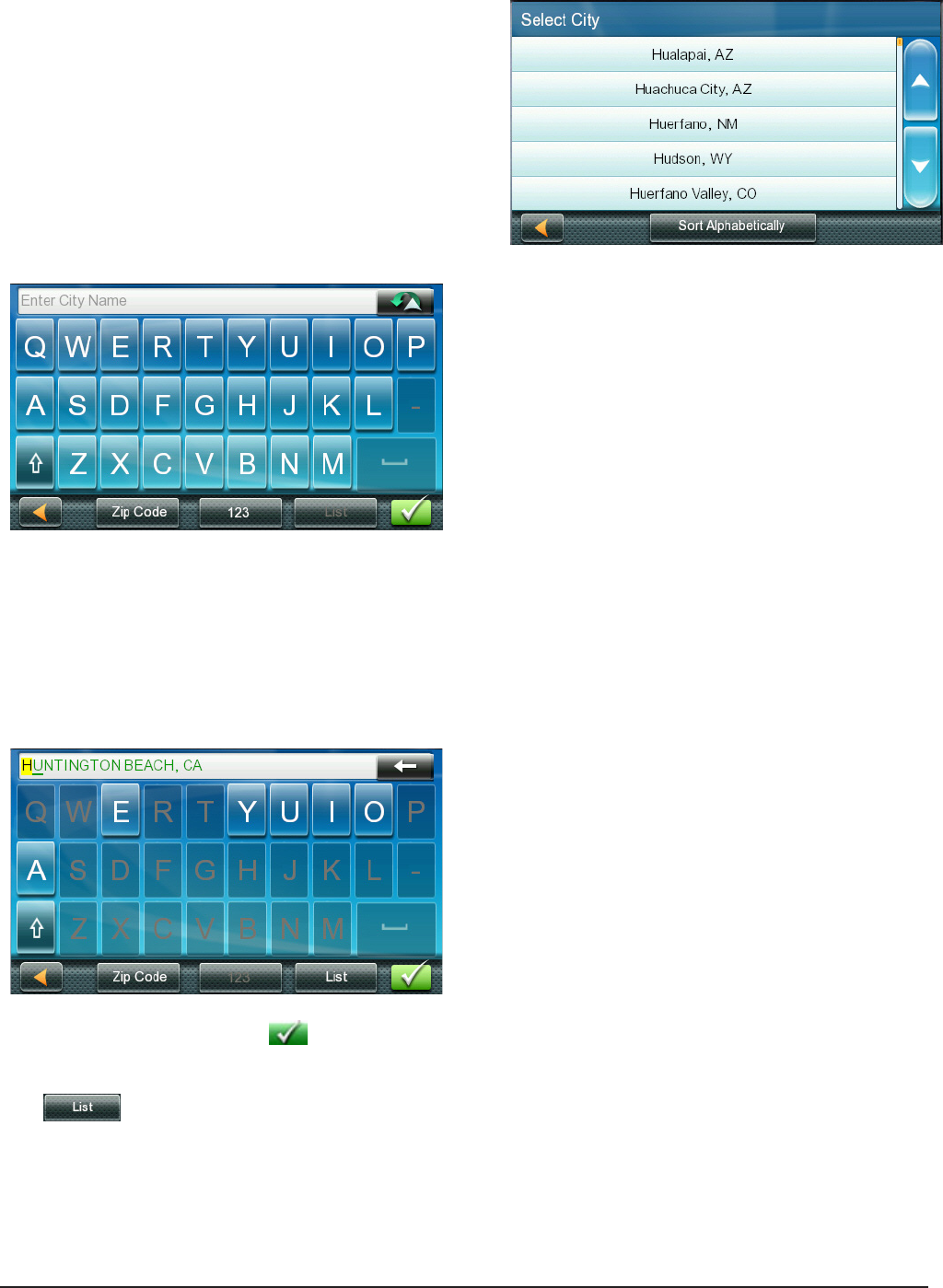
RoadMate 6230-LM User Manual Page 6
Smart City Search
The Magellan RoadMate receiver utilizes a
feature known as “Smart City Search”. Smart
City Search attempts to predict the city you
are looking for. This prediction is based upon
two factors; your position and cities you’ve
gone to before.
Whenever entering or searching on an
address the first screen displayed is the Enter
City Name keyboard.
As letters are entered, Quickspell checks
the database for cities beginning with the
letters entered. Keys that don’t spell a city in
the database are greyed out and Smart City
Search displays a suggested city in the text
field.
If the city is correct, tap the button to
continue.
The
button can be tapped to display
the list of cities that begin with the letters
entered.
Quickspell and Smart City Search makes
entering an address quick and easy with little
chance for errors.


















