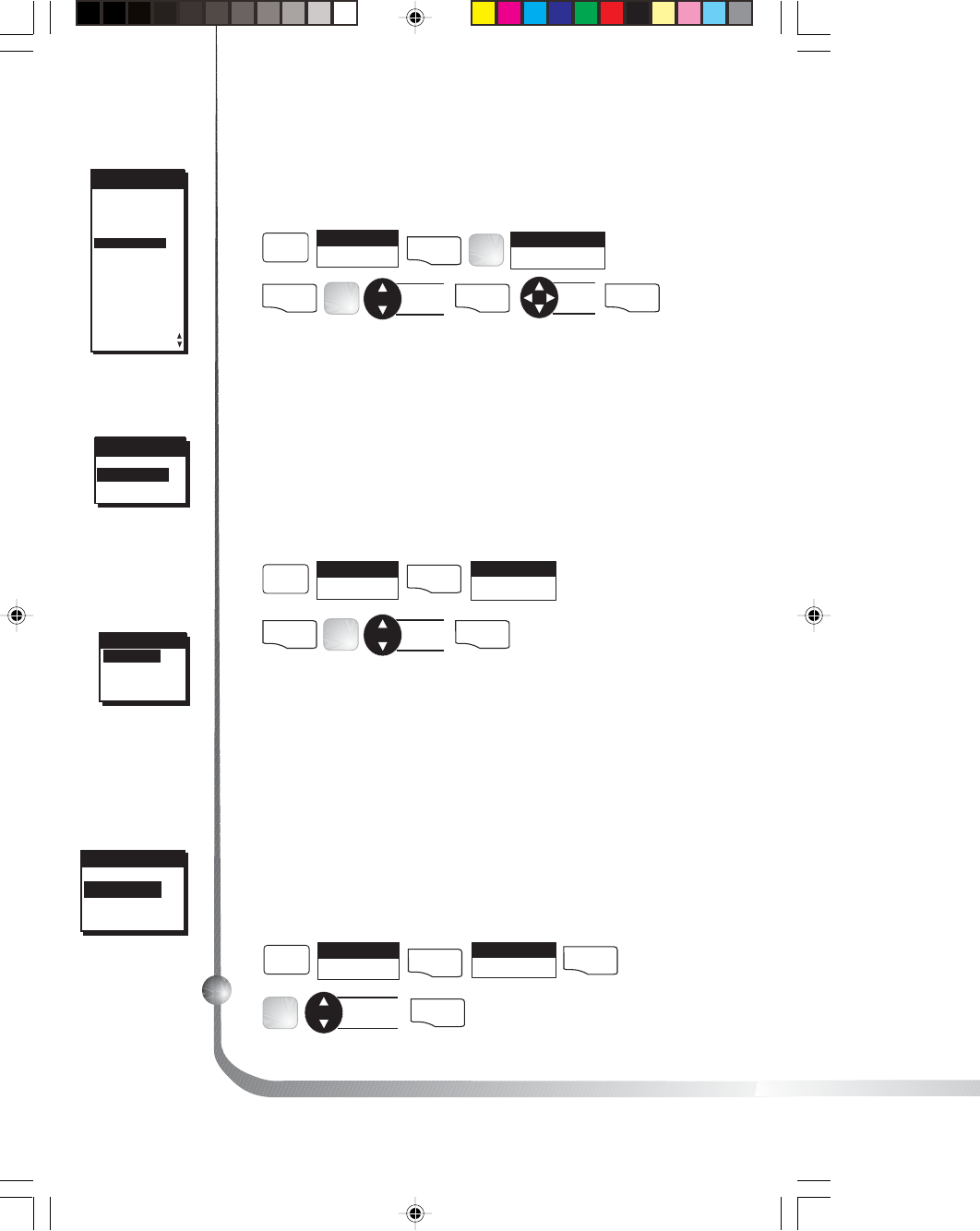
44 Magellan GPS 315/GPS 320
Selecting Time Format
You have the option of changing the format for the time.
MENU
Select
SETUP
ENTER
Select
TIME FORMAT
ENTER
Select
value
ENTER
FIG
.
A
FIG
.
B
Input
time
ENTER
TIME FORMAT
LOCAL 24HR
LOCAL AM/PM
UTC
SETUP
INITIALIZE
NAV SCREENS
COORD SYSTEM
MAP DATUM
ELEV MODE
TIME FORMAT
NAV UNITS
NORTH REF
LIGHT TIMER
BEEPER
PERSONALIZE
CLEAR MEMORY
NMEA
BAUD RATE
SIMULATE
If UTC is selected, the receiver will return to SETUP. If
LOCAL 24HR or LOCAL AM/PM are selected, a pop-up
menu will be displayed prompting you to input the correct
time.
Default: Local AM/PM
Selecting NAV Units
You can choose the units of measure used by your receiver.
NAV UNITS
MILES/MPH
NM/KNOTS
KM/KPH
MENU
Select
SETUP
ENTER
Select
NAV UNITS
ENTER
Select
units
ENTER
FIG
.
C
Default setting is MILES/MPH for land use in the United
States and KM/KPH for land use outside the United States.
Default setting is NM/KNOTS for marine use.
Selecting North Reference
The receiver uses magnetic north as a default reference for
all navigation computation. You can change this to true
north (good, if you are using a map) or back to magnetic
north (default, good to use if you are using a compass), or
mils true or mils mag under SETUP.
MENU
Select
SETUP
ENTER
Select
NORTH REF
ENTER
Select
reference
ENTER
FIG.
D
Default setting: MAGNETIC
Figure A. You can
access Time Format
from this menu.
Figure B. You can
choose from
LOCAL 24HR,
LOCAL AM/PM or
UTC.
Figure C. You can
choose from
MILES/MPH,
NM/KNOTS and
KM/KPH.
Figure D. You can
choose from
TRUE, MAG-
NETIC, MILS
TRUE or MILS
MAG.
NORTH REF
° TRUE
° MAGNETIC
MILS TRUE
MILS MAG


















