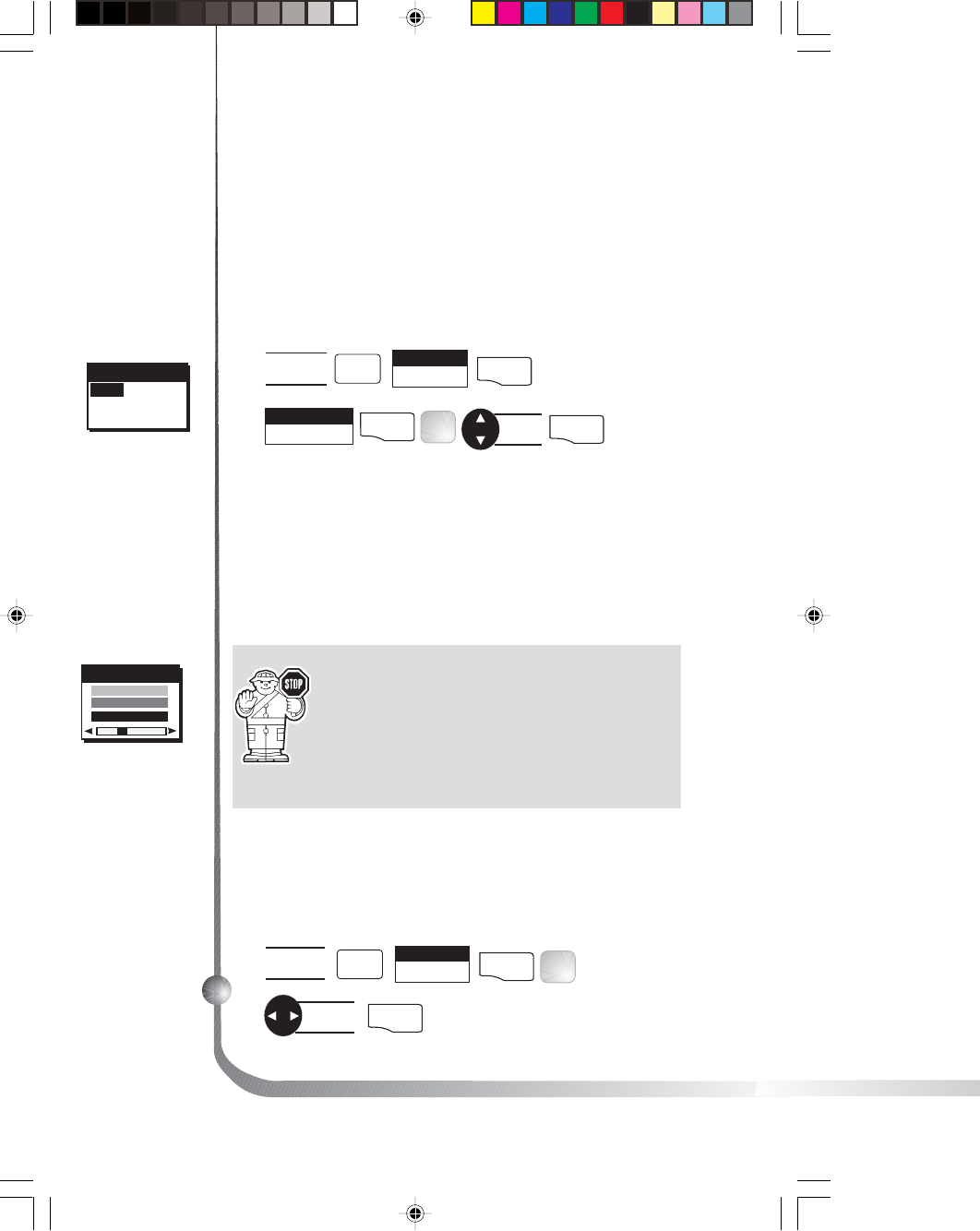
36 Magellan GPS 315/GPS 320
Selecting the Simulate Mode
The Simulate mode will help you become familiar with your
receiver and how it works by generating artificial position
fixes. By utilizing Simulate, the receiver will create a route
and will continue until you end it. In order to end and
delete the created route, you can return to the window
(where you initiated the mode) and select OFF or power the
receiver off.
If your receiver is not computing a position fix
after exiting Simulate mode, you may need to
reset your present position by reinitializing.
This is due to the Simulated position being
more than 300 miles from your actual present
position.
Figure A. If USER
is selected, you will
be asked to input
SOG and COG.
Default setting: OFF
Selecting Contrast
You may want to change the contrast of your receiver. You
can adjust the brightness depending on your preference.
WPT NAMES
OFF
ON
WPT NAMESCONTRAST
From any
screen
ENTER
MENU
Select
SETUP
Select
SIMULATE
ENTER
Select
mode
ENTER
FIG
.
A
From any
screen
ENTER
MENU
Select
CONTRAST
Adjust
contrast
ENTER
FIG
.
B
Figure B. Use the
cursor to adjust
the screen to your
preference.
SIMULATE
OFF
AUTO
USER
Both AUTO and USER modes generate a route and
simulate navigation using that route. AUTO mode uses a
speed of 25 mph and automatically generates a COG to
follow the route. USER mode allows you to set the speed
and COG to values you enter.


















