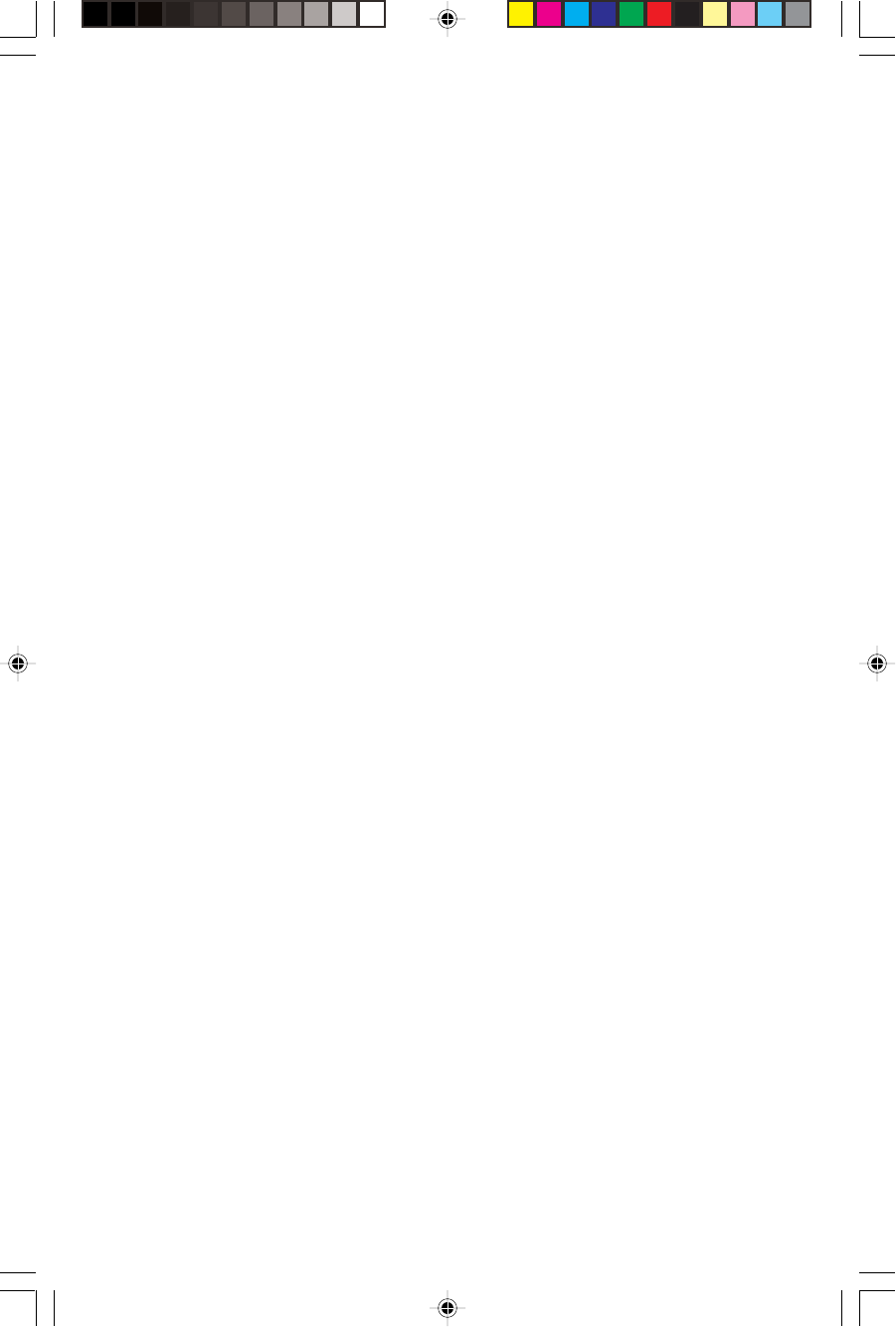
ii
Using the NAV 2 Screen ........................12
Customizing the NAV 2 Screen ...............12
Using the Plot Screen .............................13
Selecting PAN-N-SCAN .........................14
Setting Track History ..............................14
Clearing Track History ...........................14
Setting Up the Plotter .............................15
Setting Hide Data/Show Data ................16
Using the Road Screen...........................17
Customizing the Road Screen .................17
Using the Speed Screen .........................18
Resetting the Odometer ..........................18
Resetting the Trip Odometer....................19
Setting the Speed Average .....................19
Using the Time Screen ...........................20
Selecting Time Format ............................20
Resetting Elapsed Time...........................21
Reference ................................ 22
Working with Waypoints........................23
Creating a User Waypoint .....................24
Editing a User Waypoint ........................24
Creating/Editing/Deleting a Message in a
User Waypoint .....................................25
Saving Changes to a Selected Waypoint .25
Deleting a User Waypoint ......................25
Finding a Non-UserWaypoint .................26
Sorting a Waypoint ...............................26
Projecting a Waypoint ...........................26
DataSend™ CD (optional) ......................27


















