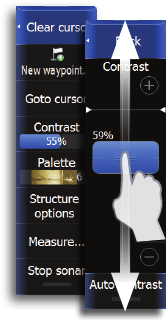
58 | | 59
StructureScan | Lowrance HDS Gen2 Touch StructureScan | Lowrance HDS Gen2 Touch
Flipping Left/Right image
If required, the left/right Sidescanning images can be flipped to
match the corresponding side of your vessel.
Range lines
Range lines extend from the range scale to the other side of the
screen, making it easier to estimate depth (DownScan) and distance
(SideScan).
Preview
You can turn off the downscan history preview, have it always
shown at the top of the screen, or have it appear only when the
cursor is active. By default, the downscan history preview appears
when the cursor is active.
Log sonar
You can record sonar data and save the file on to a SD card inserted
into the unit’s card reader. For more information on recording and
viewing structure data, refer to “Log sonar data” on page “Log sonar
data” on page 45.
Contrast
Adjusts the brightness ratio between light and dark areas of the
screen, making it easier to distinguish objects from the background.
¼ Note: Fine adjustments can be made by tapping above or below
the indicator.
Palette
You can select from several display palettes optimized for a variety
of fishing conditions.
View
The StructureScan page can be set up as a DownScan image, left
only, right only or left/right side scanning.
The DownScan image can also be added as an overlay to the
traditional sonar image. For more information, refer to “Overlay
Downscan™” on page 51 .


















