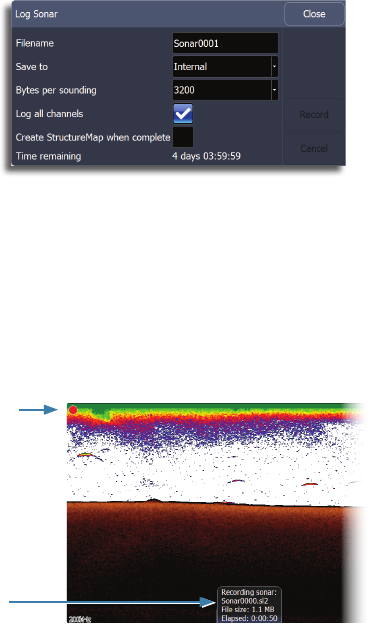
46 | | 47
Sonar | Lowrance HDS Gen2 Touch Sonar | Lowrance HDS Gen2 Touch
Bytes per sounding
Select how many bytes per seconds that are to be used when sav-
ing the log file. More bytes yield better resolution, but will cause
the recorded file to increase in size compared to using lower byte
settings.
Log all channels
Logs Broadband and Structurescan sonar data simultaneously.
When logging all channels, logs are saved in .sl2 format instead of
.slg format.
When the sonar image is being recorded, there will be a flashing red
symbol and a message will appear periodically at the bottom of the
screen. The sonar recording is stopped by re-selecting the Record
function.
Viewing recorded sonar data
Stored sonar logs may be reviewed when selected. Sonar logs can
be viewed by tapping View sonar log on the Sonar settings menu.
The log file is displayed as a paused image, and you control the
scrolling and display from the replay menu.
You can use the cursor on the replay image, and pan the image by
tapping and dragging on the screen as on a normal sonar image.
You exit the replay mode by tapping the Close button.
The function is activated from Sonar settings menu covered later in
this section.
Recording symbol
Logging message


















