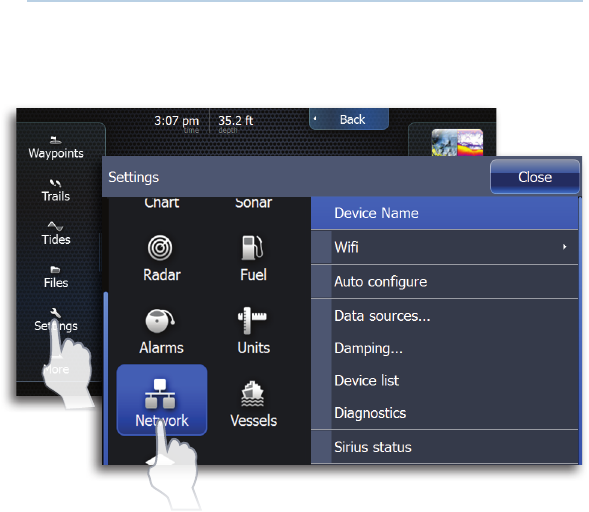
PB | | 99
Networking | Lowrance HDS Gen2 Touch Networking | Lowrance HDS Gen2 Touch
Networking
You can monitor the performance of NMEA 2000 and Ethernet
networks and configure data sources, network devices, waypoint
sharing and NMEA 0183 settings.
Auto conguration
After you have installed your NMEA 2000 network, or added/re-
moved a device, you can allow the unit to select network settings
by turning on all network devices and tapping Auto configure on
the network settings menu.
Auto configure will reset data sources to default settings and re-
move all instances for networked devices.
¼ Note: data sources should only be adjusted by advanced users. Auto
configuration will work well for most situations.
Data sources
Allows you to select the network device that will supply source data
for a selected data type.
Tap Data sources to edit source names, change source scope and
add/remove data source network instances.
18


















