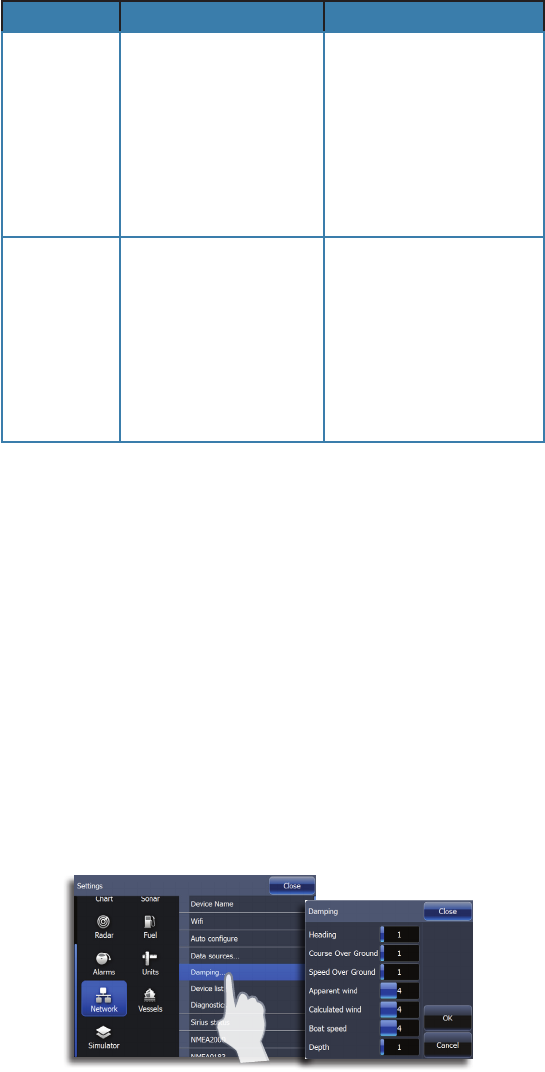
100 | | 101
Networking | Lowrance HDS Gen2 Touch Networking | Lowrance HDS Gen2 Touch
Device Global Local
Display units
Automatically uses
data from global data
sources
When a data source
is selected by other
global scope units, all
units switch to same
data source
Data sources must be
selected manually.
Data source selection will
not be affected when a
different data source is
selected on Global scope
units
Data sources
Will automatically be
selected as the data
source for display units
set to Global scope
Can be selected
manually as the data
source by units set to
Local scope
Can only be selected
manually by display units
New
Used to create an instance of a data source.
Remove
Allows you to remove a device instance from the network.
Renaming a data source
You can rename a data source to make it easier to distinguish
between multiple data sources of the same type. Tap Rename and
the touchscreen keyboard will appear.
Damping
Smooths out fluctuations in data on the display (course over
ground, speed over ground, etc.) that occur when navigating at
slower speeds.


















