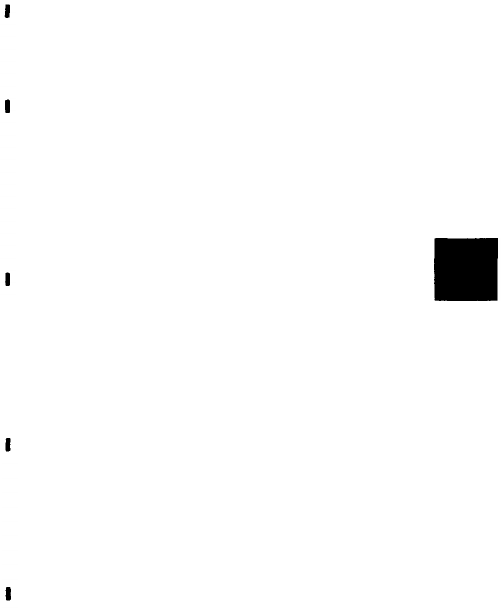
your software manual to see if this is the
case, and change the CPU Speed setting in
Setup if necessary. See “Changing the
Settings” in Chapter 6 for details.
If you have entered a command that you
want to stop, press Ctrl
Alt Del
and follow
the instructions on the screen
An application program can occasionally
lock up the computer. If your computer
does not respond when you press the
Num Lock
key, turn off your computer,
wait 30 seconds, and then turn it back on
and restart your application program.
If none of these solutions solves your
software problem, contact the software
manufacturer for technical support.
Your Optional Infrared Port Isn’t
Communicating
Make sure you have the infrared utility
software running and check the software
utility’s communications indicator to see
if the port is active The IrDA device polls
for data until it finds another IrDA signal
To check that it is communicating hold a
mirror up to the port so that it receives its
own reflected signal The signal will show
in the utility software’s indicator.
Troubleshooting 7-17


















