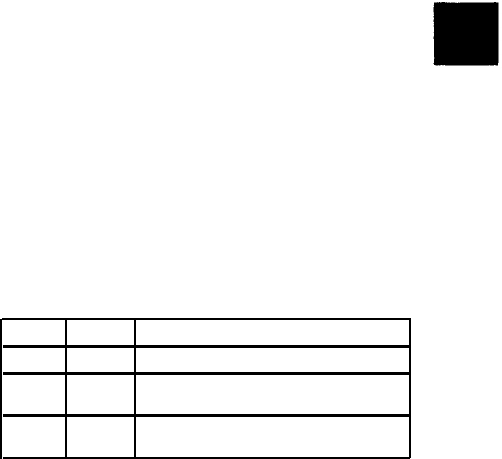
The keyboard on the ActionNote is available
with different layouts for different languages.
You can also use the operating system to
reassign the layout of your keyboard. See your
operating system documentation.
Using the Fn Key
To use special functions, hold down the Fn key
and then press the second key. A key’s special
function is labeled in blue.
Fn key functions
Key
Label Function
Fn F8
Set Up
Displays Power Management screen
Fn F9
Invert Toggles between normal and reverse
video (passive matrix only)
Fn F10
Display
Toggles between displaying the image
on the LCD, external monitor, or both
Using the Embedded Numeric Keypad
In Num Lock mode, the keys in the embedded
numeric keypad give you the number or
symbol for that key instead of the letter.
Getting Started 1-9


















