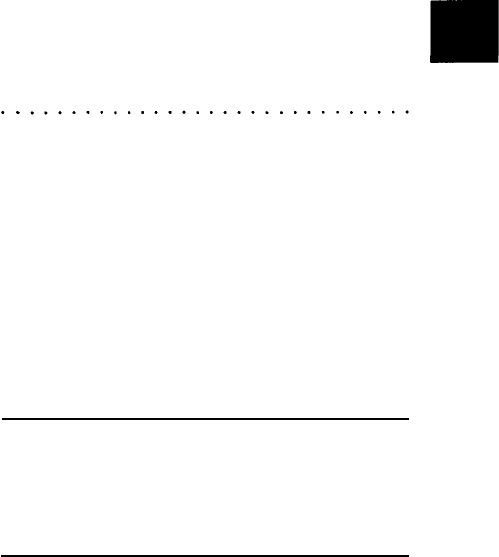
5.
Slide the plastic caps over the screws on
each side of the case and snap them into
position Make sure you use the correct
cap for the left or right side; they do not
slide into place on the wrong side.
After you have replaced the keyboard, check
that the keys operate smoothly. If any of the
keys stick, press back again on the plastic strip
under each hinge cover and in the center of
the plastic strip. If the keys still stick, repeat
the keyboard replacement procedure.
Upgrading Your Memory
Your ActionNote comes with 8MB of memory.
You can increase your computer’s memory to
up to 24MB by installing a 4, 8, or 16MB snap-
in memory module.
If you are using Instant On or Save to Disk,
you need to rerun the PHDISK utility after you
have changed the amount of memory. See
Chapter 6 for more information
CAUTION
A memory module is delicate and needs careful
handling. If you don’t fee/ confident installing it
yourself, ask your Authorized EPSON Servicer for
assistance.
Upgrading Internal Components 5-11


















