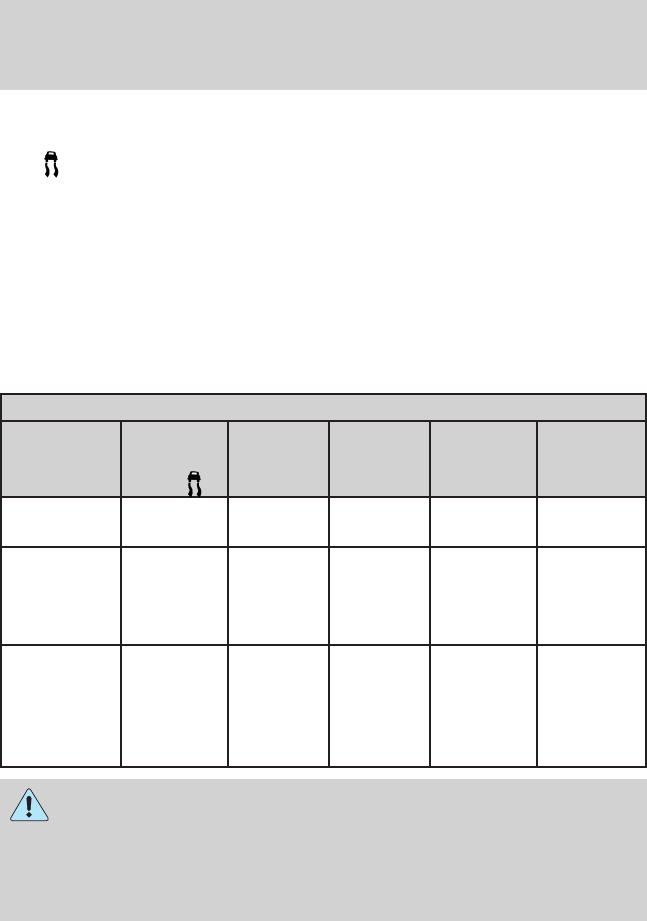
If the vehicle is above 25 mph (40 km/h), momentarily pressing the
AdvanceTrac with RSC button will steadily illuminate the “sliding car”
icon
, however, the AdvanceTrac with RSC system will remain
enabled until the vehicle speed drops below 25 mph. If the vehicle speed
decreases below 25 mph (40 km/h), the system will become deactivated,
but if the vehicle speed subsequently increases to above 25 mph
(40 km/h), the system will again become active. In general, the system
will be active at all times the vehicle speed is above 25 mph (40 km/h).
In R (Reverse), ABS and the Traction Control feature will continue to
function, however ESC and RSC are disabled.
All these conditions are normal during AdvanceTrac with RSC
operation. Refer to the following table.
AdvanceTrac with RSC Features
Button
functions
“Sliding
car”
icon
RSC ESC
Engine
Traction
Control
Brake
Traction
Control
Default at
start-up
Off Enabled Enabled Enabled Enabled
Button
pressed
momentarily
Illuminated
solid
Disabled
below
25 mph
(40 km/h)
Disabled
below
25 mph
(40 km/h)
Disabled
below
25 mph
(40 km/h)
Enabled
Button
pressed and
held more
than five
seconds
Flashes
then
illuminated
solid
Disabled
below
25 mph
(40 km/h)
Disabled
below
25 mph
(40 km/h)
Disabled
below
25 mph
(40 km/h)
Disabled
below
25 mph
(40 km/h)
Do not alter or modify your vehicle’s suspension or steering; the
resulting changes to the vehicle’s handling can adversely affect
the AdvanceTrac with RSC system. Also, do not install a stereo
loudspeaker near the front center console or tunnel or under either
front seat as the vibrations can adversely affect the AdvanceTrac with
RSC sensors located in this area.
2008 Navigator (nav)
Owners Guide (post-2002-fmt)
USA (fus)
Driving
243


















