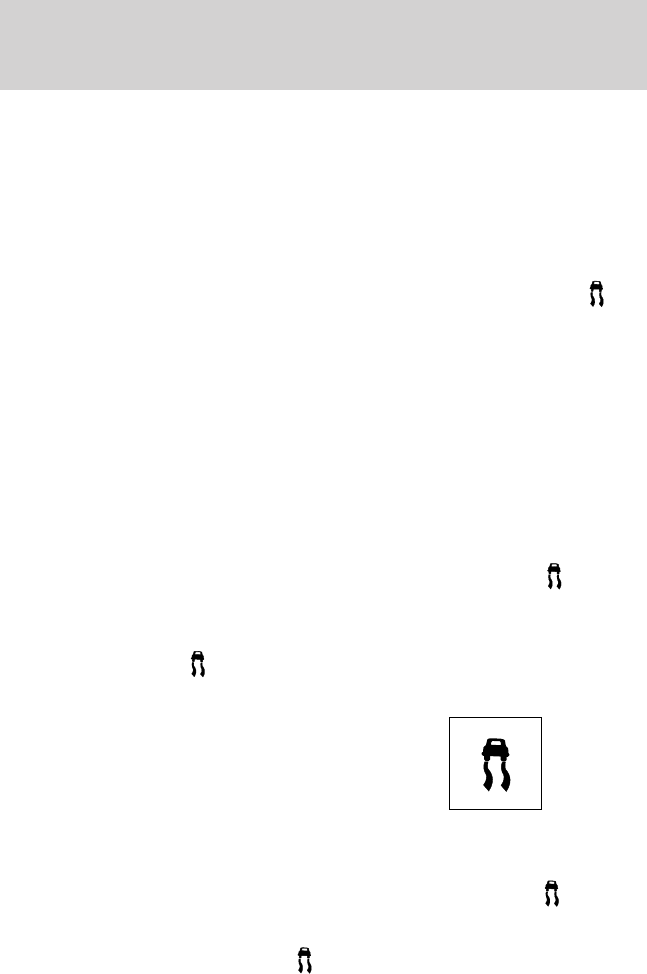
• Driving on slick surfaces.
• Cornering while towing a heavily loaded trailer (refer to Trailer
towing in the Tires, Wheels and Loading chapter.)
Roll Stability Control™ (RSC)
The RSC system works in conjunction with the AdvanceTrac system to
help maintain roll stability of the vehicle during aggressive maneuvers by
applying brake force to one or more wheels.
During Roll Stability Control™ (RSC) events the “sliding car” icon
in
the instrument cluster will flash momentarily.
Driving conditions that may activate AdvanceTrac with RSC include:
• Emergency lane-change
• Taking a turn too fast
• Quick maneuvering to avoid an accident, pedestrian or obstacle
AdvanceTrac with RSC button and icon functionality
The AdvanceTrac with RSC system automatically turns on each time
the engine is started, even if it was turned off when the engine was last
shut down. All functions of the AdvanceTrac with RSC (RSC, ESC,
Engine Traction Control, and Brake Traction Control) will be activated at
start up. When the system is left active, the “sliding car” icon
in the
reconfigurable telltale (RTT) location in the message center will flash
only when any of the components of the system are affecting the
vehicle’s performance, otherwise the light will remain off. Consequently,
the “sliding car” icon
will not be illuminated during most of your
normal driving.
The AdvanceTrac with RSC button,
located on the center stack of the
instrument panel, allows the driver
to control certain features of the
AdvanceTrac with RSC system
below 25 mph (40 km/h).
If the vehicle is below 25 mph (40 km/h), momentarily pressing the
AdvanceTrac with RSC button will disable RSC, ESC and Engine
Traction Control and steadily illuminate the “sliding car” icon
.
Pressing and holding the AdvanceTrac with RSC button for more than
five seconds will further disable the brake portion of the Traction Control
feature and the “sliding car” icon
will flash momentarily and then
illuminate steady.
2008 Navigator (nav)
Owners Guide (post-2002-fmt)
USA (fus)
Driving
242


















