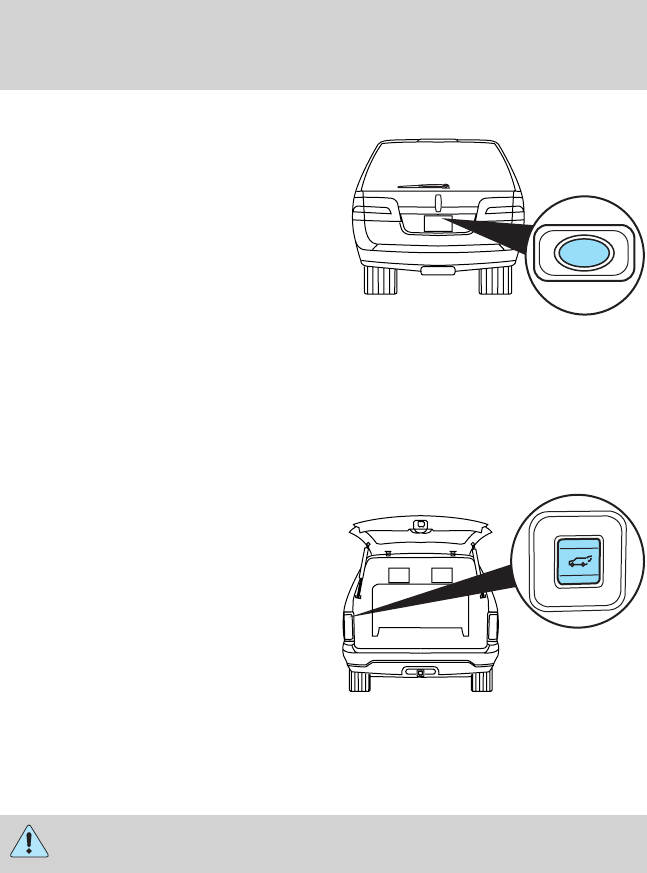
To open the liftgate with outside
liftgate control button (manual
actuation):
1. To open, unlock the liftgate with
the remote entry transmitter or
power door unlock control.
2. Push the control button to open
the liftgate.
Note: For the best performance
allow the power system to open the
liftgate after releasing the handle. Continued upward force after
unlatching may activate the obstacle detection feature and stop the
power system.
Note: If weight is added to the gate (bike rack, snow, etc.) the gate may
automatically start a power close event immediately after a power open.
In this mode a unique continuous chime will sound.
To close the liftgate with the
rear cargo area control button:
Press and release the control on the
left rear quarter panel to close the
liftgate. The chime will beep once if
conditions are not correct to start
an operation (i.e., the vehicle is out
of park). In a normal close, the
chime will begin just before the gate
starts to move and continue for total
of three seconds.
Press and release the control to open or reverse the liftgate.
Rear cargo area control button will not open the liftgate when the
liftgate is latched.
Warning, keep clear of the liftgate when activating the rear
switch.
To manually operate the liftgate:
1. Disable the liftgate power function, refer to the Message Center in
this chapter.
2. Open and close the liftgate as you would a standard liftgate.
2008 Navigator (nav)
Owners Guide (post-2002-fmt)
USA (fus)
Driver Controls
120


















