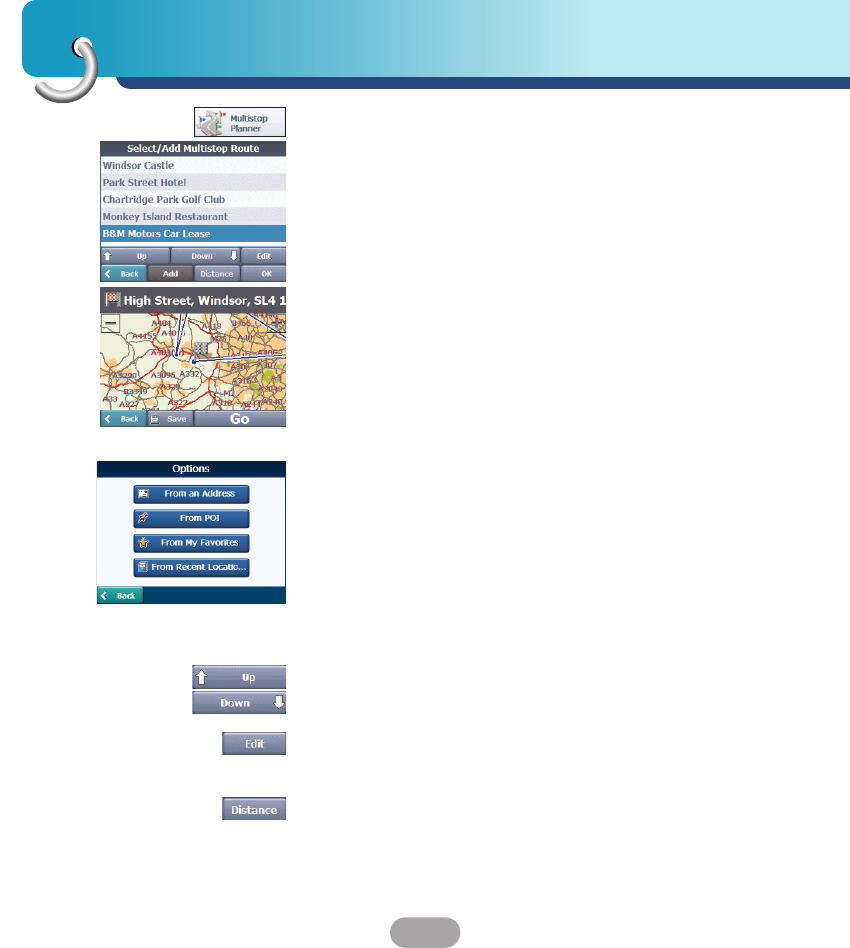
Finding a location with navigation
44
Multistop planner
Edit Way Points lets you plan a route with up to 5
stops.
When you tap the “Go” button, the route is
calculated in stages, from the departure point to the
first stop. When you reach the first stop, the route
recalculates to the second stop, and so on.
Setting Stops Along the Route
1. From the “Select/Add Multistop Route” screen, tap
the “Add” button to add a stop by Address, POI,
My Favourites, or Recent Locations.
2. Select one of these options, specify a location, and
tap the “OK” button.
3. The “Select/Add Multistop Route” screen appears
with the selected location.
Use the “Up” or “Down” buttons to change the order
of your itinerary.
Use the “Edit” button to show or delete a highlighted
entry.
Use the “Distance” button to organize your entries
from closest to farthest distance from your current
location.


















