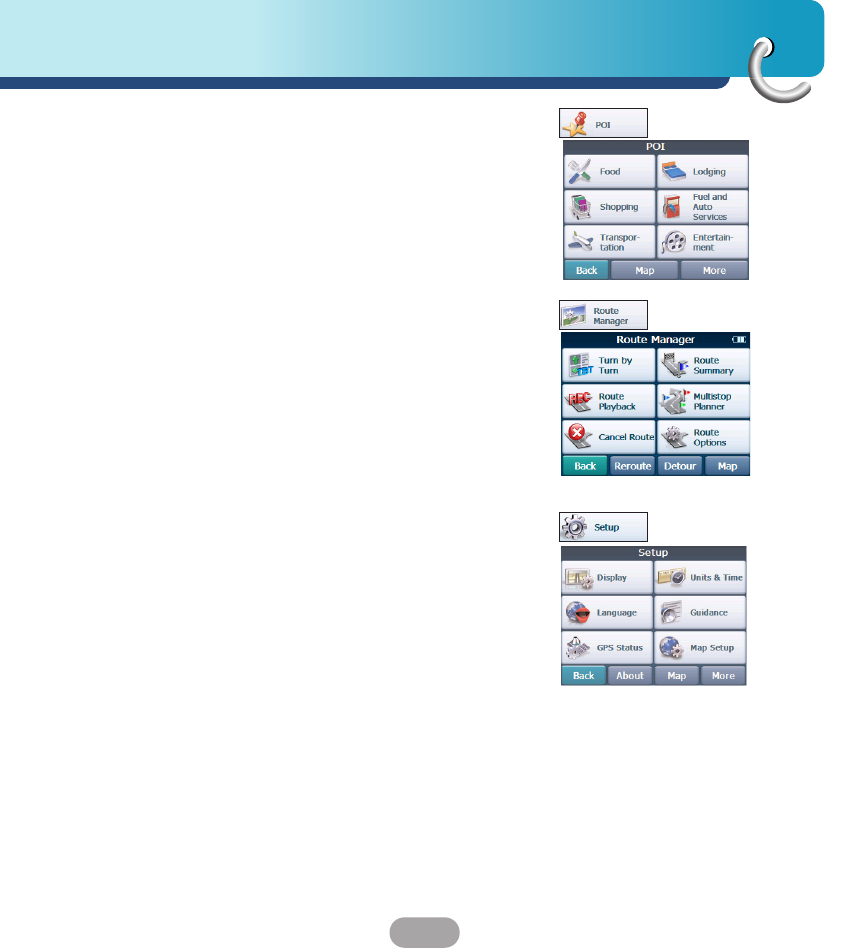
25
Getting started with navigation
POI Screen
When you tap the “POI” button, the first screen of
popular place categories appears.
The “POI” button lets you navigate to thousands of
interesting places, such as beaches, parks, hotels,
museums, and restaurants.
For more information, see "POI" on the page 38.
Route Manager Screen
You can tap the “Route Manager” button to determine
the map display and to show the generated route
after you have selected a location.
For more information, see "Route Manager" on the
page 41.
Setup Screen
The “Setup” button provides several settings in order
to let you customize the functions of the program.
The “Setup” screen can be accessed directly from
the Main menu screen.
For more information, see "Setup" on the page
46-52.


















