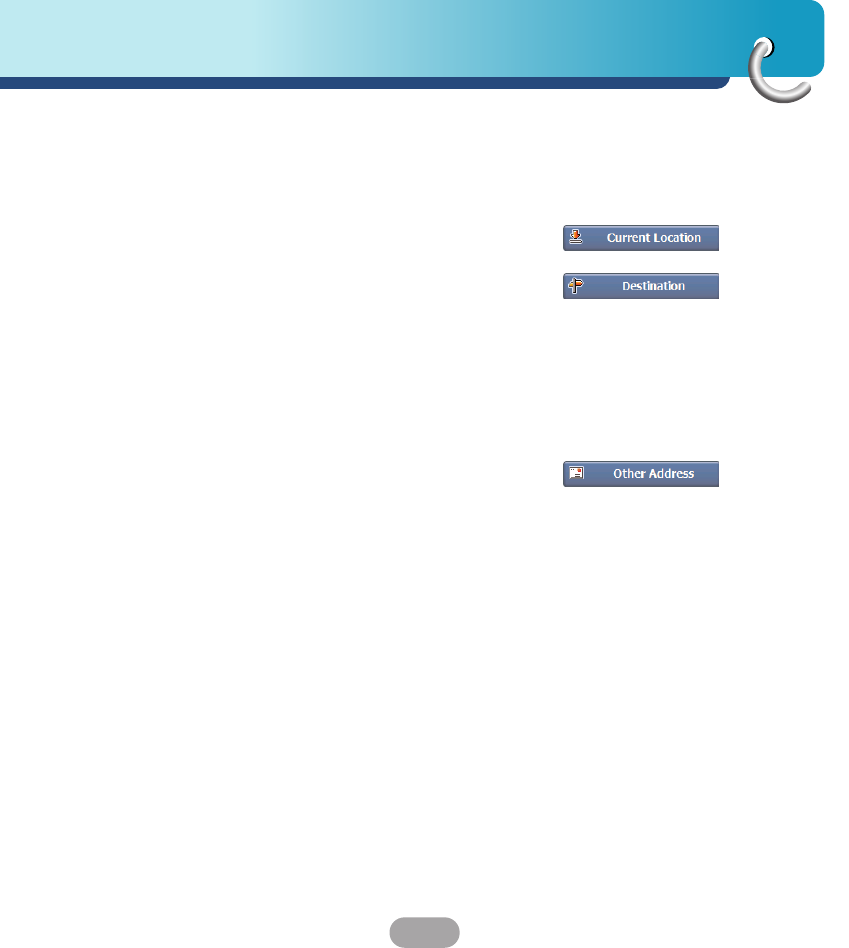
39
Finding a location with navigation
Search Near a Location
You can tap the “Near” button to determine the
location area, where you want to search for a specific
place, such as a gas station, hotel, or restaurant.
Lets you search near your current location.
This is the default value.
Lets you search near a specified destination.
For example, you know your general destination, but
not very much about interesting locations in the area.
You can use the Navigator to locate the tourist
attractions most appealing to yourself, family, or
friends.
Note that this button is enabled only when a
destination is entered.
Lets you search near another address.
For example, you have set a destination, but on the
way you want to stop at another location.
You can use this feature to search near that location
for restaurants, lodging, historical sites, or anything
you want.


















