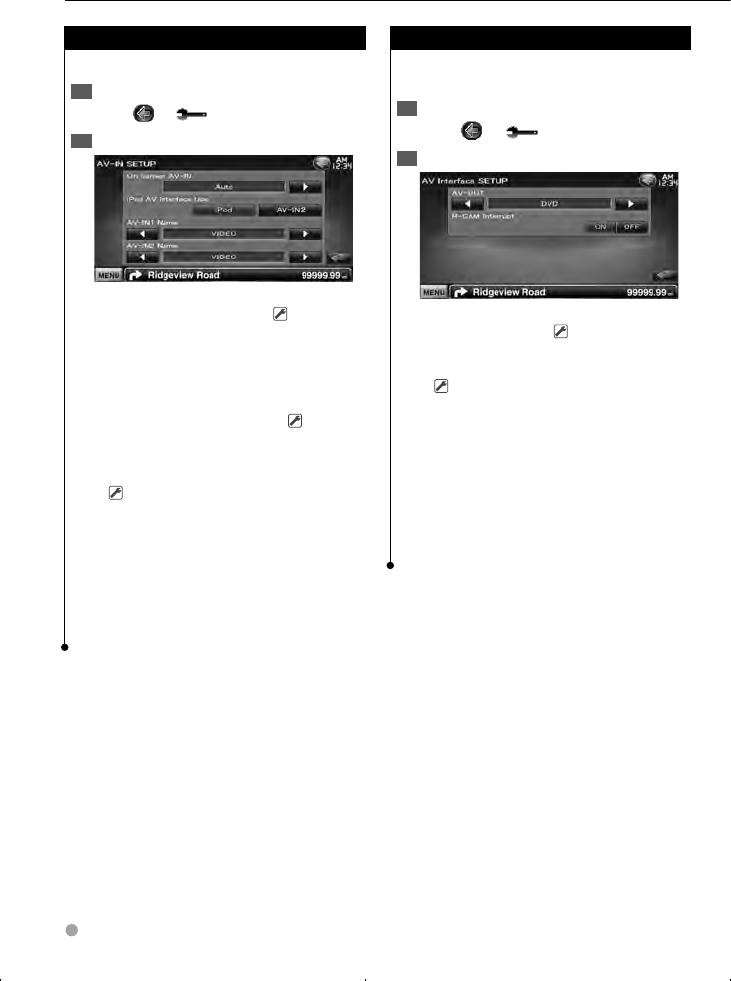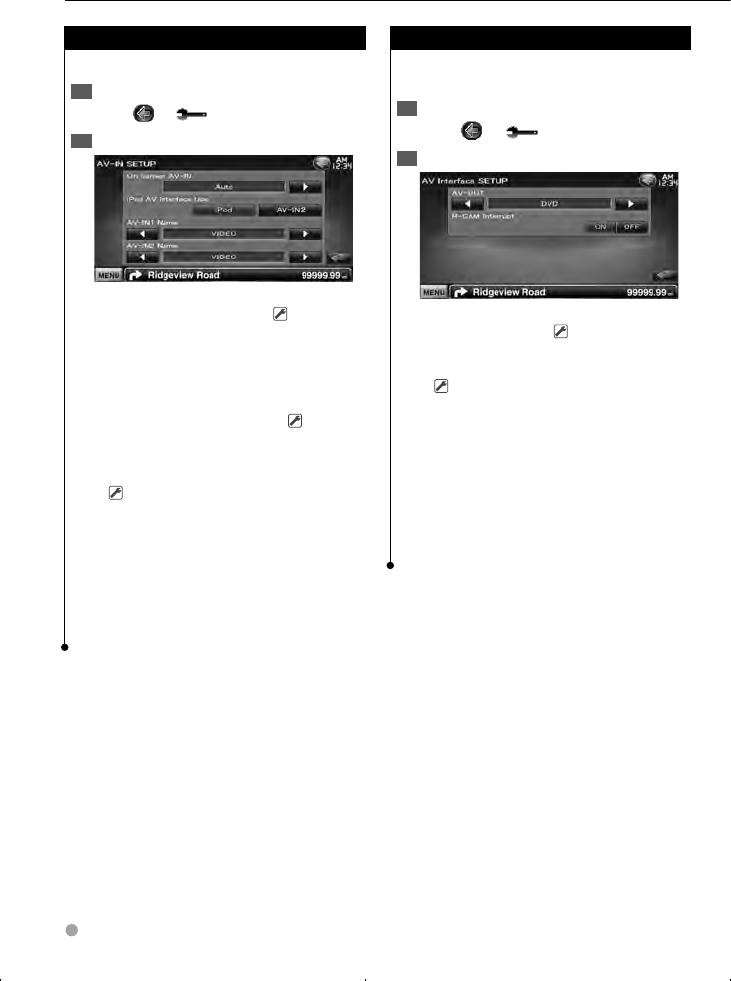
70 DNX5360/DNX5360M/DDX5036/DDX5036M
Setup Menu
AV Input Setup
You can set AV input parameters.
Display the AV-IN Setup screen1
Touch [
]
[
]
[AV-IN SETUP]. (page 59)
Set each item2
[On Screen AV-IN] Sets an on-screen display
of the AV-IN playback screen. ( "Auto")
"Auto": Information is displayed for 5 seconds
when updated.
"Manual": Information is displayed when you
touch on the screen.
[iPod AV Interface Use] Sets the terminal to
which the iPod is connected to. (
"iPod")
[AV-IN1 Name], [AV-IN2 Name] Sets a name
to be displayed when you select a system that
is connected via the AV INPUT port.
(
"VIDEO")
⁄
[iPod AV Interface Use]•
This item can be set when in STANDBY source and also
the iPod is unconnected.
[AV-IN Name]•
One AV-IN name is displayed when "iPod" is selected in
[iPod AV Interface Use] and two are displayed when not
selected.
AV Interface Setup
You can set audio and visual (AV) interface
parameters.
Display the AV Interface screen1
Touch [
]
[ ]
[AV Interface]. (page 59)
Set each item2
[AV-OUT] Selects an AV source to be output at
the AV OUTPUT port. ( "AV-IN1")
[R-CAM Interrupt] Sets a method to switch to
the rear view camera video display.
(
"OFF")
"ON": Switches to the rear camera video
display when "Reverse" gear is engaged.
"OFF": The monitor does not switch to the
rear view camera video display even
when engaging the shift knob of car to
"Reverse".
⁄
When in DVD source, "AV-OUT" cannot be set to USB. •
When in USB source, "AV-OUT" cannot be set to DVD.