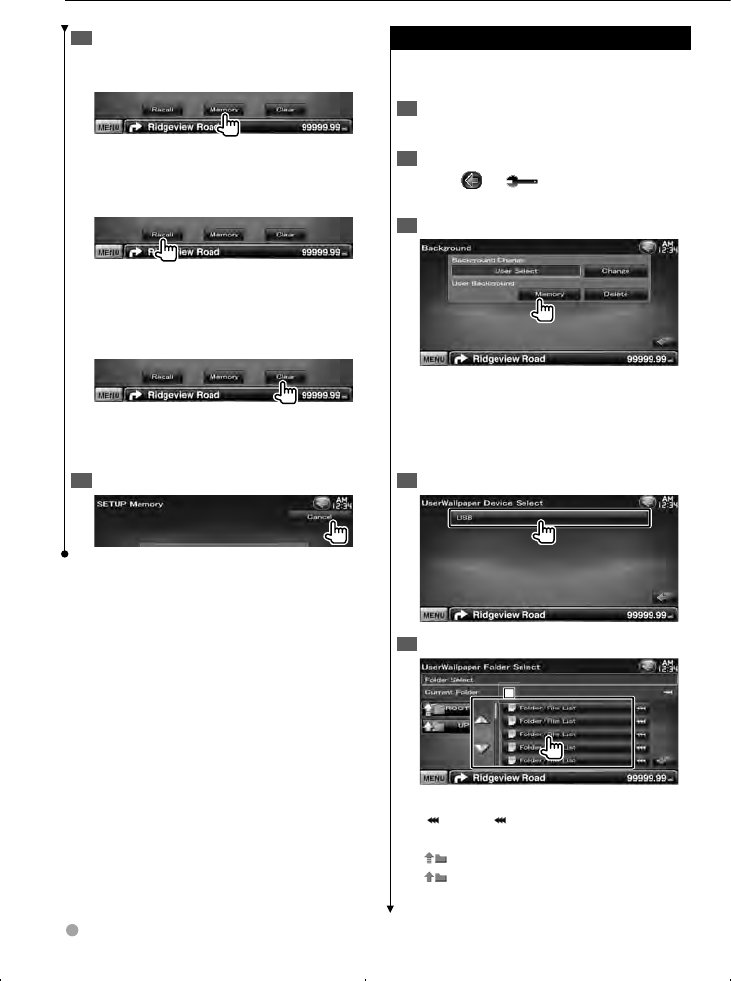
64 DNX5360/DNX5360M/DDX5036/DDX5036M
Setup Menu
Memorize or recall the settings4
When memorizing the Audio Setup and AV
Interface settings:
If settings have already been memorized, a
confirmation message appears. Touch [Yes]. To
cancel memorization, touch [No].
When recalling the memorized settings:
Touching the screen displays a confirmation
message. Touch [Yes]. To cancel recalling, touch
[No].
When clearing the currently memorized
settings:
Touching the screen displays a confirmation
message. Touch [Yes]. To cancel clearing, touch
[No].
Quit memorization/recalling of settings5
Entering Background
Loads a image from the connected USB device
and sets it for the background image.
Connect the device which has the image 1
to load
Display the Background screen2
Touch [
]
>
[ ]
>
[Display]
>
[Background]. (page 59)
Display the Background Memory screen3
[Change] Selects a image for background.
[Delete] Deletes the background image.
Touching the screen displays a confirmation
message. Touch [Yes]. To cancel clearing, touch
[No].
Select a medium (USB device)4
Select the image to load5
1
1
1
1 Lists the files.
[
] When appears, the text display is
scrolled by touching it.
[
ROOT] Moves to the top hierarchy level.
[
UP] Moves up a hierarchy level.


















