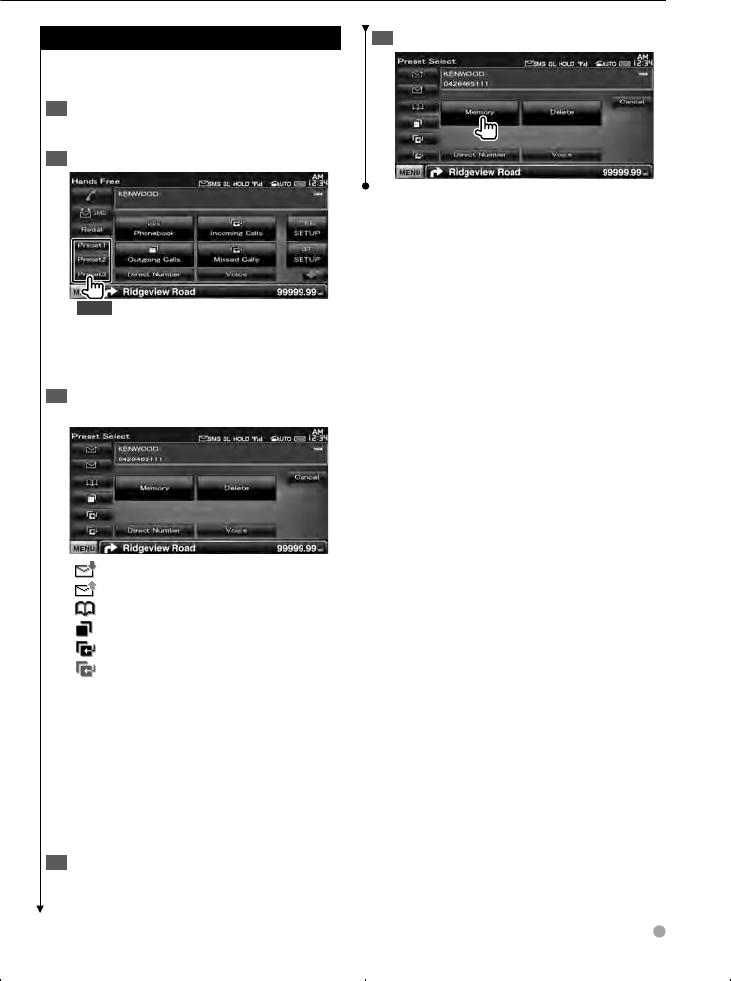
English 53
Phone Number Preset
Registers frequently used phone number to
Hands Free control screen preset button.
Display the Hands-Free Control screen1
See <Making a call> (page 46).
Select the Preset number to register2
1 sec.
⁄
If no Preset number is registered, pressing this button •
momentarily moves to the step 3.
Select the search destination of the number 3
to register
[ ] Registers from SMS received message list.
[
] Registers from SMS sent message list.
[
] Registers from Phonebook.
[
] Registers from outgoing calls list.
[
] Registers from incoming calls list.
[
] Registers from missed calls list.
[Direct Number] Registers by entering phone
numbers.
[Voice] Registers voice for voice recognition to
preset number.
[Memory] Registers the currently displayed
phone number.
[Delete] Deletes the currently displayed phone
number. Touch to display the confirmation
screen. Touch [Yes] to delete or [No] to cancel.
Search phone number to register with each 4
function
Register phone number 5


















