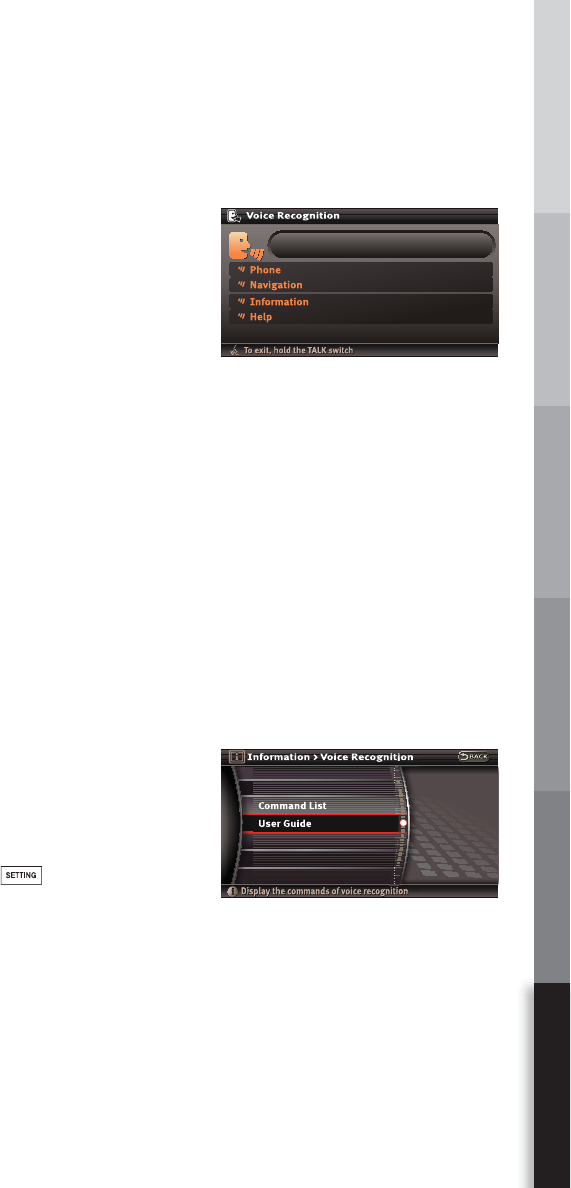
CONVENIENCEGETTING STARTED DRIVING CONTROLS MEDIA CENTER COMFORT NAVIGATION
37
convenience
INFINITI Voice Recognition System
(For vehicles with the INFINITI Navigation system)
The voice recognition system allows
hands-free operation of certain vehicle
functions using voice commands.
Available commands are announced by
the system and shown on the Control
Panel Display screen. Simply follow the
instructional prompts given by the system to complete the desired operation.
There are two modes of operation available for this system:
N Standard Mode
N Alternate Command Mode
In Standard Mode (the default setting), the following systems can be operated
using voice recognition commands:
N Phone
N Navigation
N Information
N Help
When the Alternate Command Mode is activated, additional systems such as
Audio and Climate Control can be operated using voice recognition commands.
Refer to “Alternate Command Mode” later in this section for more information
about this feature.
Voice Recognition User Guide
A simplified User Guide containing
basic instructions for using the voice
recognition system is available
for reference.
1 Press the
button.
2 Highlight Others, then press ENTER.
3 Highlight Voice Recognition, then press ENTER.
4 Highlight User Guide, then press ENTER.
5 Highlight the desired topic, then press ENTER. The tutorial will begin.


















