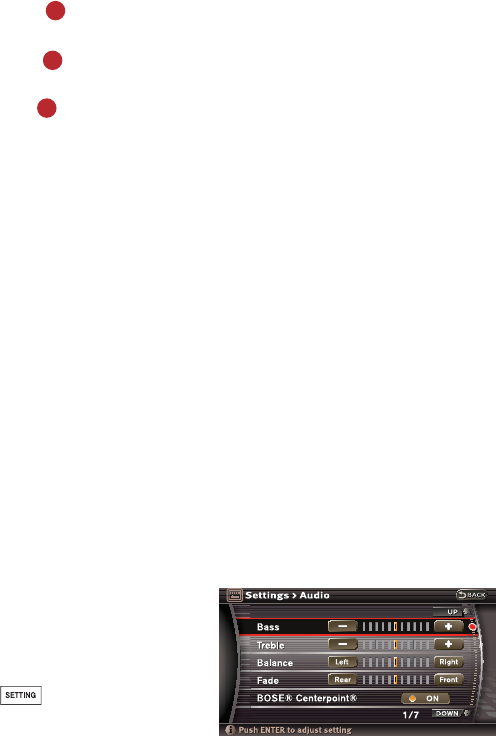
TUNE/FOLDER·PUSH/AUDIO Knob
N Rotate the knob
B
to manually tune radio stations UP or DOWN
(e.g., tune from 105.1 to 105.3).
N Rotate the knob
B
to select different Music Box songs by artist, category, etc.
or to select MP3/WMA folders if a CD with MP3/WMA is in the in-dash CD player.
N Push the knob
B
to display, then rotate to adjust: Bass, Treble, Balance,
and Fade.
How to Customize Radio Presets
With the PRESET A-B-C button, you can program up to 18 radio stations (AM,
FM, and SAT*) into 3 separate preset memory banks – 6 stations for each
PRESET bank.
1 Press the PRESET A-B-C button to select bank A, B, or C.
Note: PRESET A, B, or C will illuminate on the Information Display screen to show which bank
is activated.
2 Press the 3"%*0".t'. button/".t'.t4"5 button to select the AM, FM,
or SAT* radio band.
3 Tune to the desired station using the 4&&,t$"5 or TRACK buttons, or the
56/&'0-%&3t164)"6%*0 knob.
4 Press and hold down the desired Station Preset/Disc Select button
(1 through 6) until you hear a “beep” sound.
5 Repeat the above steps to program up to 18 stations.
Note: AM, FM, and SAT* stations can be mixed within any of the A, B, or C preset banks.
*Only available if an XM
®
satellite radio service subscription is active.
How to Customize Tone Settings
Bass, Treble, Balance, Fade, BOSE
®
Centerpoint
®
,
BOSE
®
AudioPilot
®
, Precision Phased Audio, Speed
Sensitive Volume, Surround Volume
(if so equipped)
1 Press the button.
2 Highlight Audio, then press ENTER.
3 Scroll through the list of tone settings. When the desired selection is
highlighted on the screen, press ENTER to make adjustments.
22


















