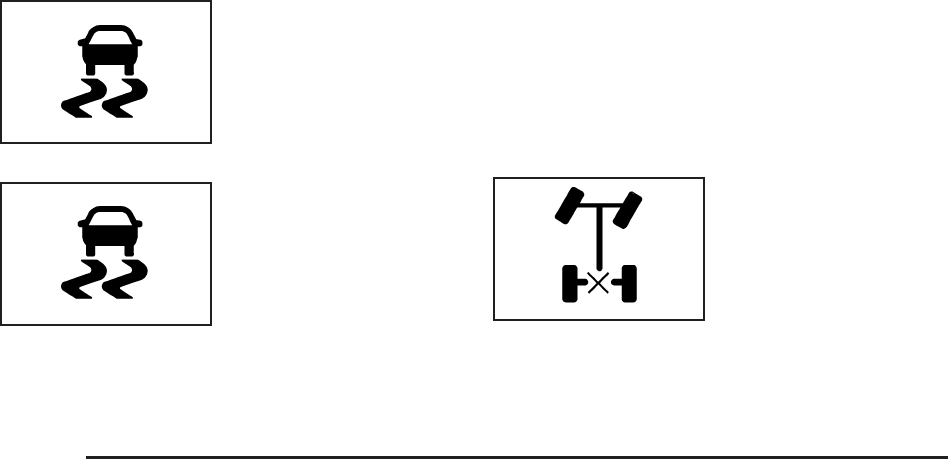
When this message is on, the system will not limit
wheel spin. Adjust your driving accordingly.
The traction control system automatically comes on
whenever you start your vehicle. To limit wheel
spin, especially in slippery road conditions, you should
always leave the system on. But you can turn the
traction control system off if you ever need to.
To turn the system off,
press and hold the TCS
button for five seconds.
This light will come
on steady when the
traction control system
has been turned off.
This light flashes when
TCS is active.
If you press and hold the TC button for five seconds,
the traction control system will turn off and a TRAC OFF
message will appear on the DIC. Press the TC button
again to turn the system back on. The TRAC OFF
message will then go off. The traction control system
will reset itself at each ignition cycle.
Adding non-dealer/non-retailer accessories can affect
your vehicle’s performance. See Accessories and
Modifications on page 5-3 for more information.
Locking Rear Axle
Your vehicle may have this feature. The locking rear axle
can give your vehicle additional traction from the rear
wheels when traveling in off-road situations such as mud,
snow, sand, steep hills and uneven terrain.
The button used to turn
this feature on or off is
located to the right of
the transfer case buttons
on the center of the
instrument panel.
4-6


















