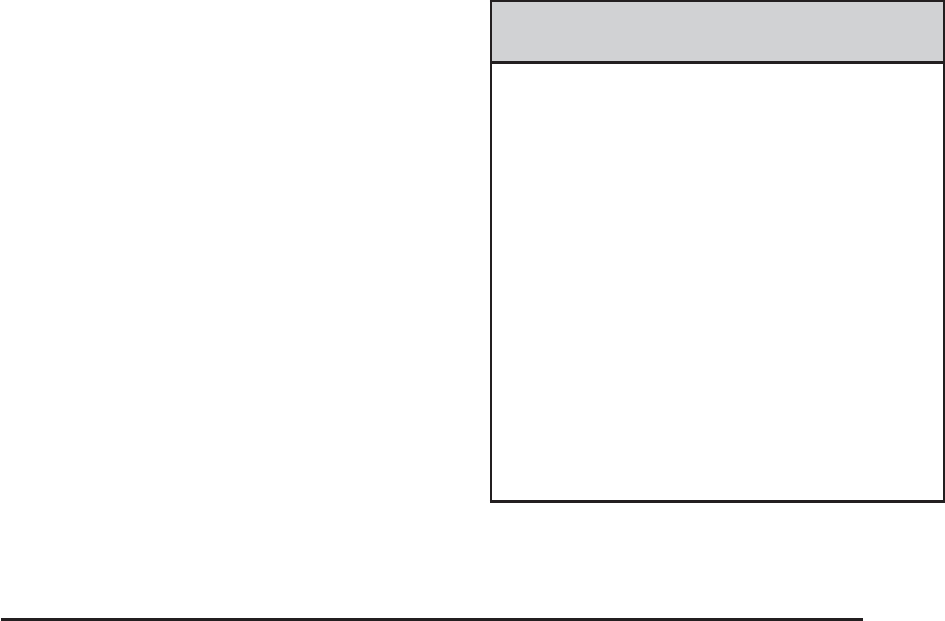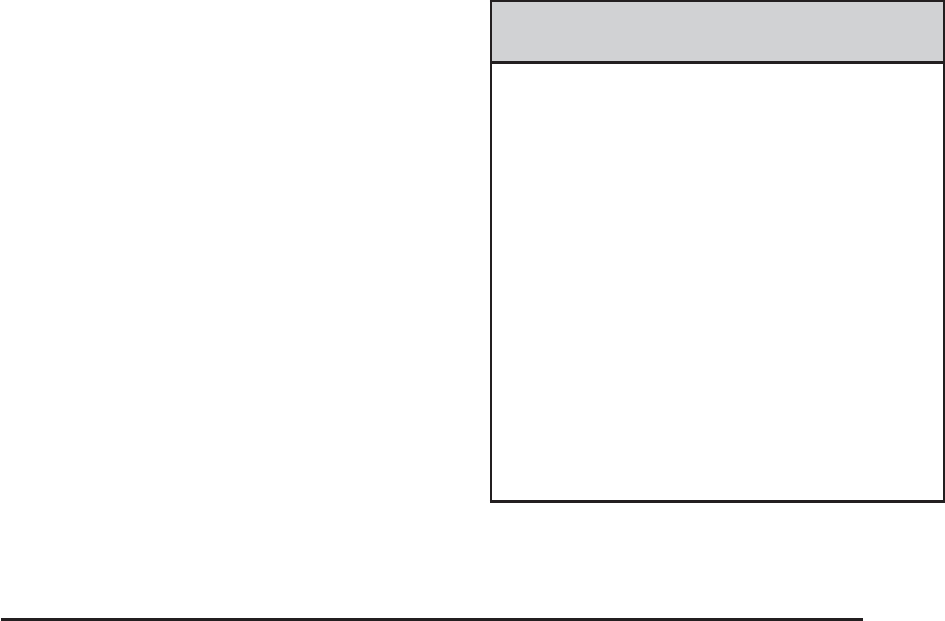
To turn on the rear camera vision feature again, press
the right mirror button briefly. The green light indicator
will illuminate. The rear camera vision system is
now enabled and the display will slide out from the
mirror normally.
To manually slide out the rear camera screen for
cleaning, do the following:
1. Place the vehicle shift lever in PARK (P).
2. Turn the ignition key to the ACCESSORY or
RUN position.
3. Press and hold the right mirror button for
five seconds. The display will slide out from
the mirror for 30 seconds; the right green LED
indicator will remain illuminated. The camera
screen will not be on when it slides out of
the mirror.
4. If additional time is required for cleaning,
repeat step 3.
To resume normal operation, press the right button
momentarily while the rear camera screen is out or wait
30 seconds for screen to slide back into the mirror.
For more information on the automatic dimming,
compass, and temperature features of the mirror, see
Automatic Dimming Rearview Mirror with Compass
and Temperature Display on page 2-41.
{CAUTION:
The Rear Vision Camera (RVC) system does
not replace driver vision. RVC does not:
• Detect objects that are outside the
camera’s field of view, below the bumper,
or underneath the vehicle.
• Detect children, pedestrians, bicyclists,
or pets.
Do not back the vehicle by only looking at the
rear vision camera screen, or use the screen
during longer, higher speed backing maneuvers
or where there could be cross-traffic. Your
judged distances using the screen will differ
from actual distances.
So if you do not use proper care before backing
up, you could hit a vehicle, child, pedestrian,
bicyclist, or pet, resulting in vehicle damage,
injury, or death. Even though the vehicle has
the RVC system, always check carefully before
backing up by checking behind your vehicle.
2-45