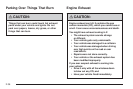Automatic Dimming Mirror Operation
The automatic dimming mirror comes on each time
the ignition is turned to start. To turn the automatic
dimming feature off or back on, press and hold
Y for
nine seconds. The indicator light on the mirror is lit
when the automatic dimming feature is on.
Temperature Display
To adjust between Fahrenheit and Celsius:
• Press Y for approximately four seconds to toggle
the display from F (Fahrenheit) to C (Celsius)
to OFF.
The temperature display will remain in its current
state each time the ignition goes through its cycle.
• At start up, if the vehicle has been off for less
than two and a half hours, and the last stored
temperature was less than the current termperature,
the sensor will increase 1°F every two minutes
until the correct temperature is displayed.
• If the vehicle has been off more than two and a
half hours, or the last stored temperature is
greater than the current temperature, the current
temperature immediately displays.
• If the temperature is 37°F (3°C) or lower, ICE will
flash on the temperature display. This display will
flash every two seconds for a period of one minute.
If an abnormal temperature reading is displayed for
an extended period of time, see your dealer/retailer.
Under certain circumstances, a delay in updating
the temperature is normal.
Compass Display
Press the Y button, located at the bottom of the mirror,
next to the OnStar
®
control buttons to turn the
compass/temperature display on or off.
If CAL is not displayed, press and hold
Y for
15 seconds, or until CAL is displayed. The compass
is now in calibration mode. For more information,
see “Compass Calibration” following.
The mirror can be calibrated in one of two ways:
• Drive the vehicle in circles at less than 5 mph
(8 km/h) until the CAL is no longer displayed in
the compass window. Then continue to drive
to make sure all eight directions are available.
• Drive the vehicle under normal operating conditions.
2-39