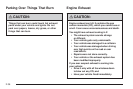Mirrors
Automatic Dimming Rearview
Mirror with OnStar
®
, Compass
and Temperature Display
Your vehicle may have this feature. When on, the
automatic dimming mirror dims to the proper level to
minimize glare from lights behind you after dark.
The mirror has a dual display in the upper right corner
of the mirror face that shows the compass reading
and the outside temperature.
Control buttons for the OnStar
®
system are at the
bottom of the mirror. See OnStar
®
System on page 2-48
for more information about the services OnStar
®
provides.
Y: This button is used as a toggle for changing
displays and as an on/off toggle during a function.
Your vehicle may also have a Rear Vision Camera.
See Rear Vision Camera on page 2-44 for more
information.
Slide-Out Video Feature Enable
Press and hold Y for three seconds to toggle the
slide-out video feature on/off. An indicator light will turn
on at the time the slide-out video is enabled. If the
slide-out video feature is on, each time the vehicle is
put into reverse, the slide-out video screen will extend.
See Rear Vision Camera on page 2-44 for more
information.
The slide-out video feature will remain in the current
on/off state each time the ignition goes through its cycle.
Slide-Out Video Cleaning
The slide-out video has to be enabled before the
cleaning process can take place.
• Press and hold Y for six seconds or until the lower
indicator light turns on.
• While extended for cleaning, neither the screen nor
the camera will have power.
• Press Y briefly or wait 30 seconds to end cleaning.
The screen will then retract.
2-38