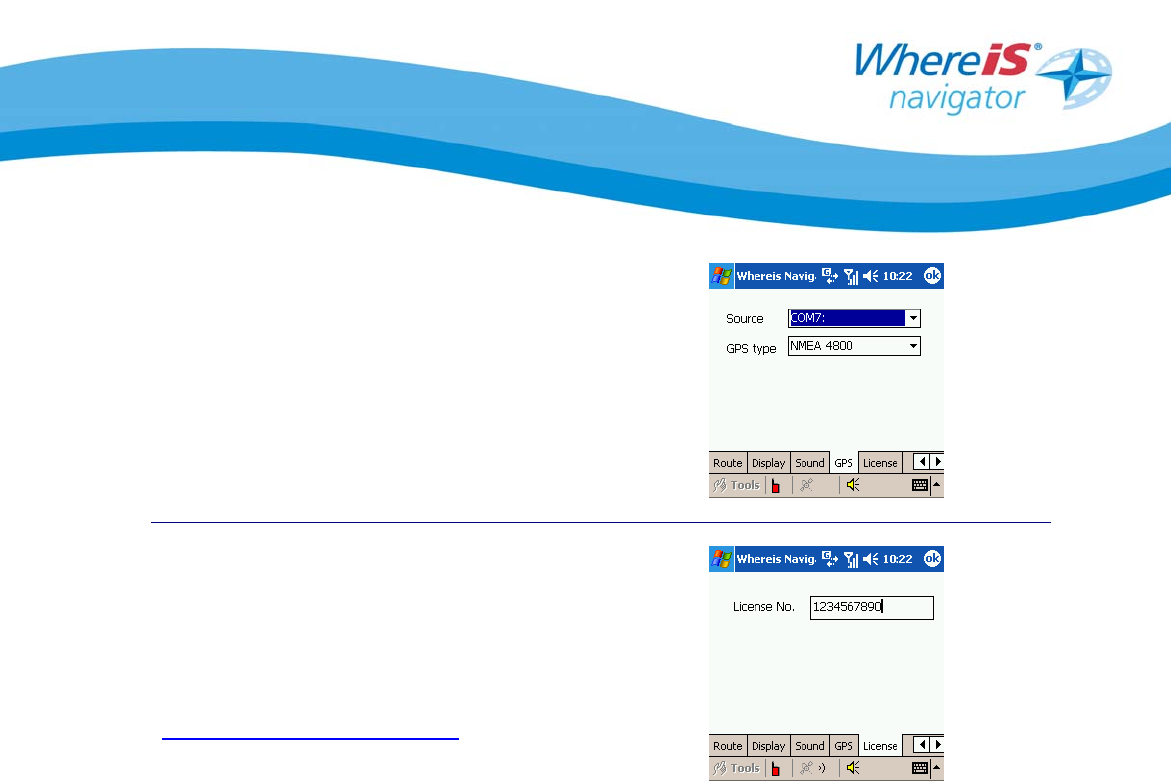
Whereis® Navigator Installation Guide for HP iPaq with In-Built GPS - version 2.5 Page 16
The ‘GPS’ Tab is where you configure the
GPS communications. When the software
is installed on the HP iPaq it will default to
the built in GPS Receiver.
The HP iPaq devices with an in-built GPS
Receiver operate on COM Port 7 and a baud
rate of 4800.
The ‘License’ Tab is used to enter your
license key. This must be configured to
use Whereis® Navigator.
You may have a trial license key in your
purchase of the HP iPaq. This can be
renewed by purchasing online at
http://navigator.whereis.com
Note: A unique license key is required for each
phone. If you use a license key on more than
one phone it may be automatically disabled.


















