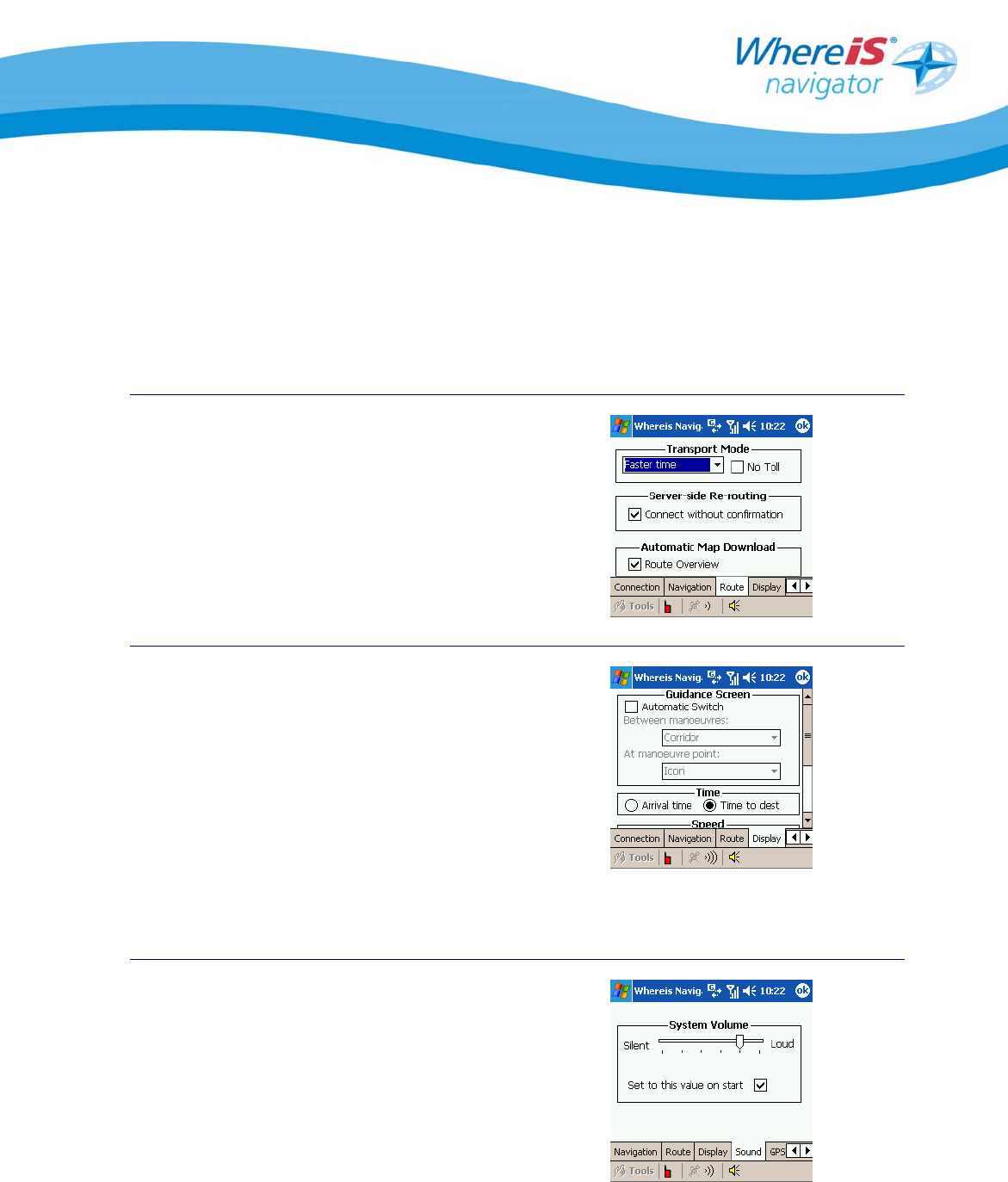
Whereis® Navigator Installation Guide for HP iPaq with In-Built GPS - version 2.5 Page 15
you are operating in poor coverage areas
or do not need as much information, you
can decrease this. Refer to the FAQ
section in the User Guide for more
information.
The sliding bars indicate the amount of
information each setting downloads.
The ‘Route’ Tab allows you to customise
specific route information defaults.
You can default routes to faster time or
shorter distance, nominate whether you
would like to automatically re-route you
without user intervention when you leave
the nominated route and whether you
download the overview map when
navigating.
The ‘Display’ Tab lets you change the
way information is displayed on screen for
navigation.
Guidance Screen allows you to set the
preferred navigation screens when
navigating.
You can choose to display the estimated
time that you will arrive or the estimated
time remaining to reach your destination.
You can select the assumed travel speed.
The ‘Sound’ Tab lets you select the
default level the sound will be at when
you start Whereis® Navigator. This
overrides the current sound setting of the
phone so if you accidentally leave it on
low volume, Whereis® Navigator can
automatically increase it making it easier
to operate.


















