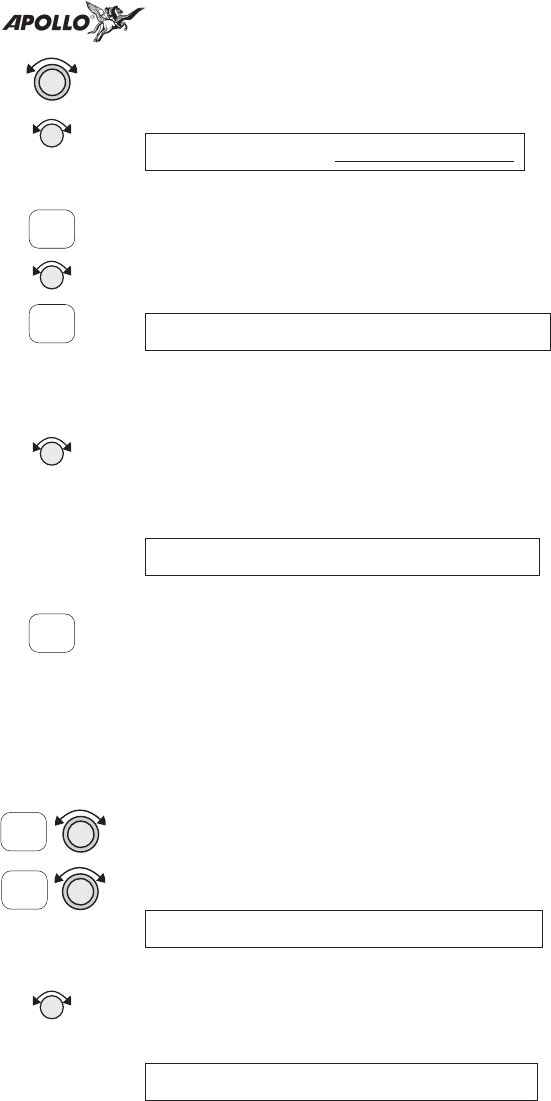
6. Use the Large and Small knobs to select
information for the next field, if desired.
100kts Brg 353 ete SLE 00:22
7. Press ENT when you have finished selecting
information for your custom Nav display. Choose
Yes or No with the Small knob and then press ENT.
NavPage 8 in Autonav Pages? Yes
Restoring Default Nav Pages
1. While viewing the Nav Mode Display Pages, turn
the Small knob to reach the Restoring Default
Nav Pages display.
Restore Default Nav Pages: ENT
2. Press ENT to delete any changes you have made
in the Nav display pages and revert to the
original (default) pages.
Setting Units
Nav displays that show distance may be selected to
show either nautical miles or kilometers.
1. Press SYS. Turn the Large knob to Nav Info and
press ENT. Turn the Large knob to the Nav
Mode Display Pages.
Nav Mode Display Pages Y
2. Turn the Small knob to reach a programmable
Nav page.
Dtk 353 48.0nm Trk 353 tae 000
71
System Functions
ENT
SYS
ENT
ENT
ENT


















