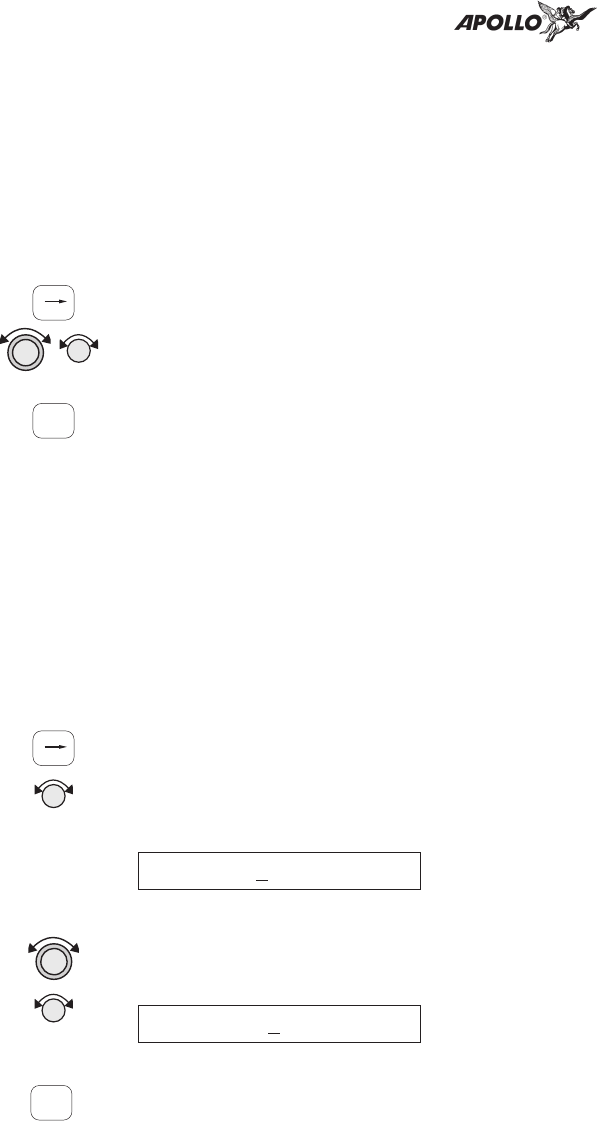
Using
Direct-To
Pressing the Direct-To key sets the From location
as your present position. When using the Direct-To
function, the From waypoint identifier is
overwritten with the word “Direct.” If you remove
the Direct-To position with the Del? option, the old
From waypoint is returned to that position. If you
edit the From position, Direct-To navigation will be
replaced by the new entered waypoint. Activating
Direct-To will disable Parallel Track.
1. Press the Direct-To key.
2. Select the waypoint using the Small and Large
knobs.
3. Press ENT.
Direct-To
OBS
Pressing the Direct-To key twice starts the OBS
desired track editor. This feature is useful for
defining the inbound course for holding patterns.
OBS Desired Track allows entry of a desired track
to the current To waypoint. The current desired
track in the navigation pages will be replaced by the
OBS Desired Track value entered. Waypoint
sequencing at the To waypoint is automatically
inhibited; placed on Hold.
1. Press Direct-To twice. The first character of the
Desired Track value will flash. Turn the Small knob
to change the value. This value defaults to the
current inbound course for the active waypoint.
OBS DTK: 3290 to SLE
2. Turn the Large knob to move to the next character.
Turn the Small knob to change the value.
OBS DTK: 2790 to SLE
3. Press ENT when the desired track value is
complete.
36
Navigation Basics
ENT
D
ENT
D


















