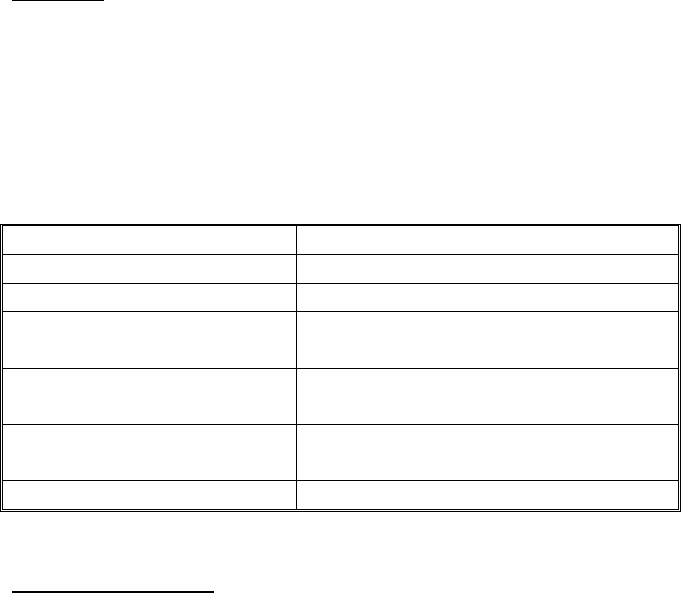
17
6. CONFIGURATION DATA ENTRY
Manual Entry Mode
Ordinarily, the fuel flow indicator has been set up by the factory to
match the K-factor of the supplied transducers and other set-up
information. However, there are built-in provisions to change the
set-up. Please be sure to define and document initial set-up before
attempting to make changes.
Overview
Previously, all settings depended upon the switches mounted on the
processor board. Currently, the Microflo-L™ processor board and
software version 60.08.XX has a feature that is referred to as
Manual Entry Mode. In this mode, the Flow Meter settings are
stored as two groups: Group 1 and Group 2, both shown in the table
below.
Group 1 Group 2
Left & Right K Factors Output Type (King, AirData, Arnav)
Fuel Units Loran Input (On, or Off)
Single or Twin Engine Type Endurance Warning Time (45, 30,
20, 10, or 5 minutes)
Low Flow Cutoff (On or
Off)*
Filter Type (Injector or Carburetor)
Left & Right Fuel Flow
Offset Frequency*
Low Fuel Level Warning (fuel level
for warning to be issued)
Ignore Loran Warning (Yes or No)
*These functions are only applicable to DC systems.
Manual Entry Mode can be accessed in two ways: one providing
access to both Group 1 and Group 2 values, and one providing
access to only Group 2 values. The access to Group 2 values can be
obtained while the unit is installed in the aircraft. Access to Group
1, however, requires removal of the unit to adjust switch settings.


















