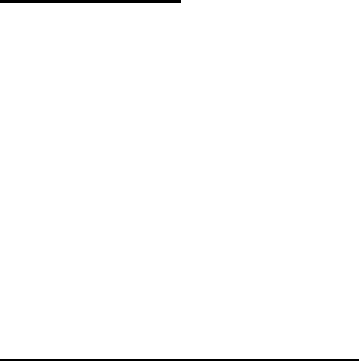
11
2.5 PARTIAL FUEL ADDED
There are two methods to enter partial fuel:
Ramping Method
Add the amount of fuel from the refueling meter to the amount of
fuel remaining. Enter the total using the following steps:
1. Move USED/REM toggle switch to REM position and hold.
2. Press and hold ENTER/TEST button to increment fuel
remaining until figure to be entered is reached; then release
button.
3. Release the USED/REM toggle switch. The displayed figure is
entered into memory as fuel remaining on board.
4. If the required figure is exceeded, follow the procedure in this
manual, section 2.6 Correcting Fuel on Board Entry Error.
ADD/FULL Toggle Switch Method
1. Move ADD/FULL toggle switch to ADD position and hold.
2. Move USED/REM toggle switch to REM position to increment
fuel added figure until amount of fuel added is reached.
3. Press the ENTER/TEST button.
4. Release the ADD/FULL toggle switch so it returns to the center
position. The computer will add the added fuel remaining and
use the total as the current fuel remaining.
5. To verify, move the USED/REM toggle switch to the REM
position. The current usable fuel remaining will be displayed.
2.6 CORRECTING FUEL ON BOARD ENTRY ERROR
In case an error has been made by exceeding the correct amount in
entering the total usable fuel, move the USED/REM toggle switch
to the USED position and simultaneously press and hold
ENTER/TEST button. The fuel remaining figure will appear and
pause in the display window for four (4) seconds. The figure will
decrement (the longer you press, the faster it decrements). When
the correct figure is reached, release both the USED/REM toggle
switch and the ENTER/TEST button. To avoid repeating the four-
second pause before decrementing, hold the USED/REM toggle


















