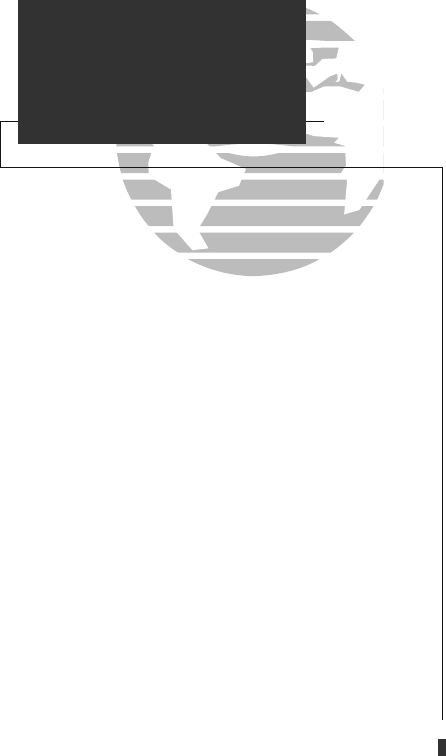
Appendix B
Installation, Removal and Maintenance of the GPS 155
The aviation rack is designed to allow easy removal of the GPS 155. This enables
you to use the unit at home to create routes, etc.
To install the GPS 155 into the aviation rack:
1. Insert a 3/32” allen wrench in the small hole adjacent to the dual knob.
2. Rotate the wrench counterclockwise until it stops to ensure the pawl latch is in the
proper position.
3. Insert the GPS 155 into the aviation rack and rotate the wrench clockwise to secure the unit.
To ease stress on the unit, it’s helpful to press on the left side of the unit to ensure a good fit.
To remove the GPS 155 from the aviation rack:
1. Insert a 3/32” allen wrench into the small hole adjacent to the dual knob.
2. Rotate the wrench counterclockwise until the GPS 155 can be removed from the rack
(stop when you feel a little resistance to the wrench).
96
APPENDIX B
GPS 155 Installation/Removal
The GPS 155 may be powered from an
optional AC adapter when used away from
the aircraft. The AC adapter will power
the unit and charge the NiCad battery.
With the GPS 155 off, a full charge will
occur in 12-14 hours. Do not connect the
unit to the AC adapter for more than 24
hours continuously.
155man (GOOD) 7/24/98 1:57 PM Page 96


















