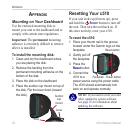INDEX
32 c510 Owner’s Manual
MapSource waypoints 26
Map Info button 18
menu page 3
miles 20
mounting the c510 2, 22
N
navigation settings 20
Near button 11
Next Turn page 13
O
on-screen keyboard 9
P
POIs, custom 27
position icon 12–13, 18
postal code 7
proximity alarms 19
R
recently found locations 9
deleting 9
finding 9
registering your c510 24, 25
remote antenna 24
removable disk drive 17
removing the mount 2
resetting
the max speed 13
the trip data 13
your c510 22
restoring settings 21
routing preferences 20
S
safety camera database 27
Safe Mode 19
satellite signals 3, 24
saving
places you find
7, 10
your current location 10, 11
school zone database 27
SD card 16, 29
security location 6
serial number vi
settings, adjusting 18–21
setting your location 7, 11
show map 7
software license agreement vi
software version 19
special characters 9
specifications 29
spelling the name of a place 8
stopping the USB 17
storing your c510 23
supported file types 16
system settings 19
T
technical specifications 29
text language 20
time zone 20
touch screen
calibrating 24
cleaning 23
Track Up 18
traffic 14
avoid 15, 21
incidents 14
subscription 15
transferring files 16–17
Trip Information page 13
troubleshooting 28
turn-by-turn directions 13
U
unit ID 19
unit locked up 22
updating the c510 software 25
USB 1, 17
mass storage mode 16–17
troubleshooting 28
V
vehicle icon 12–13, 18
vehicle type 20
voice language 20
volume 6
W
WAAS 19
warranty 33
WebUpdater 25
Z
zoom 11