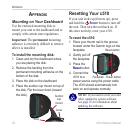INDEX
c510 Owner’s Manual 31
INDEX
Symbols
2-D, 3-D map view 18
A
About button 19
acquiring satellites 3
Aligning the touch screen 24
antenna, external 24
anti-theft feature 6, 19
attention tone 21
audio version 19
avoiding road types 20
avoiding traffic 14, 21
B
battery 25
better route 6
brightness 6
browsing the map 11, 27
C
calibrating the touch screen 24
caring for your c510 23
charging the c510 24
clearing user data 21
computer connection 16
configuring the c510 3
contact Garmin vi
current location, saving 10
customising your c510 18–21
Custom POIs 27
D
daylight saving 20
Declaration of Conformity 30
deleting
all user data 21
character 9
custom POIs 27
Favourites 10
files 17
recent finds list 9
detail maps 18
diacritical characters 9
disconnecting the USB cable 28
driving directions 13
E
editing saved places 10
EGNOS 19
ejecting the USB 17
enabling detailed maps 18
expanding your search 11
external antenna 24
Extras 27
F
Favourites 10
editing 10
finding 10
saving 10
FCC compliance 30
files
deleting 17
managing 16
supported types 17
transferring 16–17
finding places
by name 8
intersection 7
item on the map 11
near another location 11
recent selections 9
saved places (Favourites) 10
FM TMC traffic receiver 14–15
fuse, changing 24
G
Garmin Lock™ 6, 19, 24
Go! page options 7
going home 8–11
GPS 3, 19, 24, 25
H
home location 8
K
keyboard 9
kilometers 20
L
language 20
license agreement vi
loading additional maps 26
locked up, c510 is 22
locking your c510 6
M
main menu page 3
managing files 16–17
map
browse 11
customise 18
moving 11
software version 18
update maps 25
view 18
zoom 11
MapSource 26