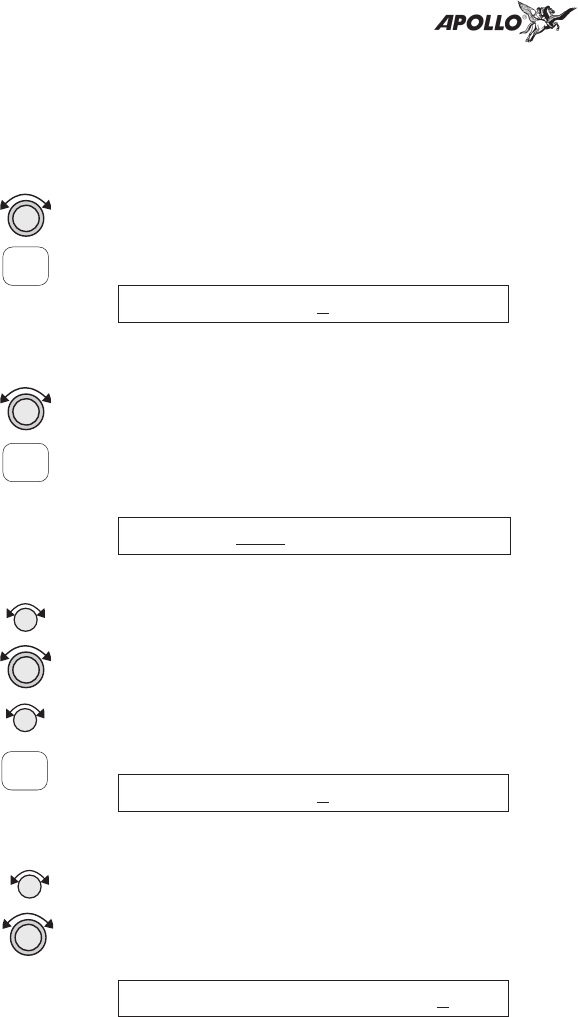
Create User
Waypoint by
Radial/Distance
1. In the SL50, press the WPT key. In the SL60,
press the SYS key, turn the Large knob to
view the “Waypoint Database” page, and then
press ENT.
2. Turn the Large knob to view the “Create User
Wpt By Rad/Dis” page. Press ENT. The first
character of the radial will flash.
Ref Wpt: AAF 000.00 000.0nm
3. Select the Reference Waypoint. Turn the Large
knob ccw one click to select the waypoint
identifier which will be replaced by the change
prompt (Chg?). Press ENT to change the
waypoint identifier.
Ref Wpt: Chg? 000.00 000.0nm
4. Turn the Small knob to select the desired
character. Turn the Large knob clockwise one
click to move to the next character. Turn the
Small knob to select the next desired character.
After the reference waypoint name is chosen,
press ENT.
Ref Wpt: SLE 000.00 000.0nm
5. Now select the needed characters for the Radial
and Distance. Turn the Small knob to change
characters. Turn the Large knob to move to the
next character.
Ref Wpt: SLE 040.00 012.0nm
44
Waypoint Functions
ENT
ENT
ENT


















