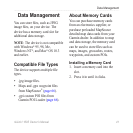nüLink! 1695 Owner’s Manual 47
Using the Tools
Viewing Fuel Economy
Information
1. From the main menu, touch Tools
> ecoRoute > Fuel Economy.
2. Touch a section of the graph to
zoom in.
Resetting Your Vehicle Prole
1. From the main menu, touch Tools
> ecoRoute > Vehicle Prole.
2. Touch > Reset.
3. Touch Yes.
Viewing the Mileage Report
Mileage reports provide the distance,
the time, the average fuel economy,
and the fuel cost of navigating to a
destination.
A mileage report is created for every
route that you drive. If you stop
a route on your device, a mileage
report is created for the distance you
traveled.
You can view up to 20 mileage
reports on your device. You can also
access mileage reports in the Reports
folder on your device drive/volume.
1. From the main menu, touch Tools
> ecoRoute > Mileage Report.
2. Touch a report.
Resetting ecoRoute Data
1. From the main menu, touch Tools
> ecoRoute.
2. Touch the category you want to
reset.
3. Touch Reset.