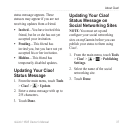nüLink! 1695 Owner’s Manual 31
About the Hands-Free Features
About the Hands-
Free Features
To use the hands-free features, you
must pair your phone and your
device. For more information, see
www.garmin.com/bluetooth.
Pairing Using Your
Phone Settings
Before you can pair and connect,
your phone and the device must be
turned on and within 33 ft. (10 m) of
each other.
1. Enable the Bluetooth component
on your phone.
2. On your device, touch
Tools > Settings > Bluetooth >
Bluetooth.
3. Touch Enabled > Save.
4. Touch Add Phone > OK.
5. Select your phone.
6. Touch
OK.
7. Enter the device Bluetooth PIN
(1234) into your phone.
Pairing Using the Device
Settings
1. From the main menu of the
device, touch Tools > Settings >
Bluetooth > Phone > .
2. Enable the Bluetooth component
on your phone.
3. Enable Find Me/Discoverable/
Visible mode on your phone.
NOTE: This might be in a
menu called Settings, Bluetooth,
Connections, or Hands-free.
4. Touch OK on the device.
5. Select your phone from the list of
devices.
6. Touch OK on the device.
7. Enter the device Bluetooth PIN
(1234) in your phone.