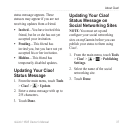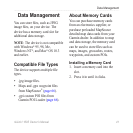nüLink! 1695 Owner’s Manual 43
Data Management
Deleting Files from Your
Device
NOTICE
If you do not know the purpose of
a le, do not delete it. Your device
memory contains important system
les that should not be deleted. Be
especially cautious of folders entitled
“Garmin.”
1. Connect your device to your
computer (page 42).
2. Open the “Garmin” drive or
volume.
3. If necessary, open a folder or
volume.
4. Select a le.
5. Press the Delete key on your
keyboard.
Disconnecting the USB Cable
1. Complete an action:
For Windows computers,
click in your system tray.
For Mac computers, drag the
volume icon into the Trash
.
2. Disconnect the cable from your
computer.
•
•