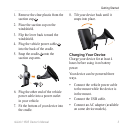6 nüLink! 1695 Owner’s Manual
Getting Started
Using the On-Screen
Keyboard
NOTE: See “Customizing the
Device” to change the keyboard
layout (page 53).
Touch a character on the
keyboard to enter a letter or
number.
Touch to add a space.
Touch in the text eld to move
the cursor.
Touch to delete a character.
Touch and hold to erase the
entire entry.
Touch to select the keyboard
language mode.
Touch to enter special
characters, such as punctuation
marks.
•
•
•
•
•
•
•
About Points of Interest
The detailed maps loaded in your
device contain millions of points of
interest (POIs), such as restaurants,
hotels, and auto services.
Finding a Point of Interest by
Category
1. From the main menu, touch
Where To? > Points of Interest.
2. Touch a category.
3. If necessary, touch a subcategory.
TIP: To narrow the search, touch
, enter text, and touch Done.
A list of items near your current
location appears.
4. Touch an item.