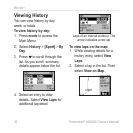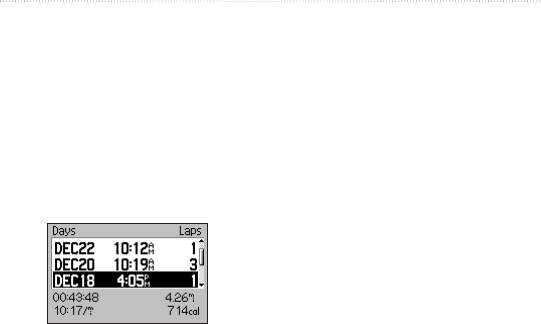
Forerunner
®
205/305 Owner’s Manual 25
traInInG
To create a course using the
Forerunner:
1. Press mode to access the
Main Menu. Select Training >
Courses > <Create New>.
2. From the History page, select
an entry on which to base
your course.
3. Enter a name for the course
in the top eld.
4. Press mode to exit.
Adding Course Points
You can mark course points, or
places on your course that you
want to remember, such as water
stops, turns, or distance goals.
You must use Garmin Training
Center to add course points to
any course. For more information,
refer to the Garmin Training
Center Help les.
Starting a Course
To start a course:
1. Press mode to access the
Main Menu. Then select
Training > Courses.
2. Select the course you want to
start.
3. Select Do Course.