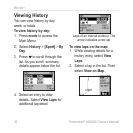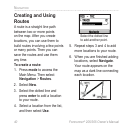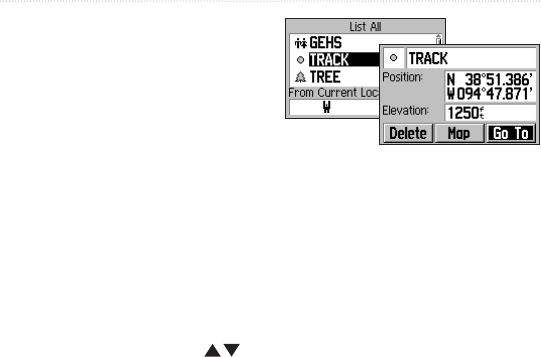
Forerunner
®
205/305 Owner’s Manual 37
navIGatIon
When you want to go to a
location, select Find from the
Navigation menu. You can view
a list of your saved locations
organized by name or by distance
from your current location.
To nd and go to a location:
1. Press mode to access
the Main Menu. Select
Navigation > Find.
2. Select List All (shows all
locations) or Nearest (shows
locations near your current
location). Then use the
arrows to nd a location in
the list, and press enter to
select.
3. Select Go To. Follow the line
on the map to the location.