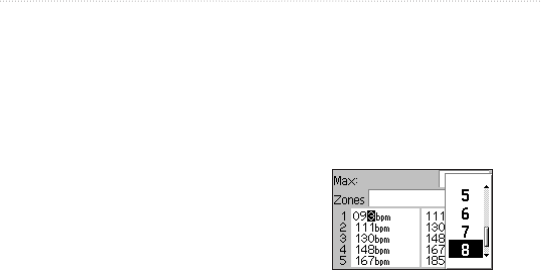
52 Forerunner
®
205/305 Owner’s Manual
SettInGS
4. Select the Max eld and enter
your maximum heart rate. The
Forerunner calculates your
heart rate zones automatically
based on your maximum
heart rate.
To change your heart rate
zones manually:
1. From the Main Menu, select
Settings.
2. Select a sport to set heart
rate zones. Then select HR
Zones.
3. Select the Zones eld. Then
select Custom.
4. In any heart rate zone,
select a heart rate value you
want to change and enter a
new value. Repeat for each
heart rate value you want to
change.


















