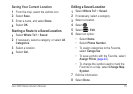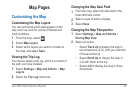nüvi 3400 Series Owner’s Manual 23
Avoiding Road Features
1
Select Settings > Navigation >
Avoidances.
2
Select the road features to avoid on your
routes, and select Save.
Avoiding Transit Types
NOTE: Transit types are available when
cityXplorer maps are loaded (page 25).
1
Select Settings > Navigation > Public
Transit.
2
Select the transit type to avoid on your
routes.
3
Select Save.
About Custom Avoidances
Custom avoidances allow you to avoid specic
areas and sections of road. You can enable and
disable custom avoidances as needed.
1
Select Settings > Navigation > Custom
Avoidances.
2
If necessary, select Add New Custom
Avoidance.
3
Select Add Avoid Area.
4
Select the upper-left corner of the area to
avoid, and select Next.
5
Select the lower-right corner of the area to
avoid, and select Next.
The selected area is shaded on the map.
6
Select Done.