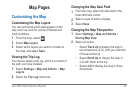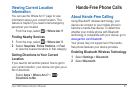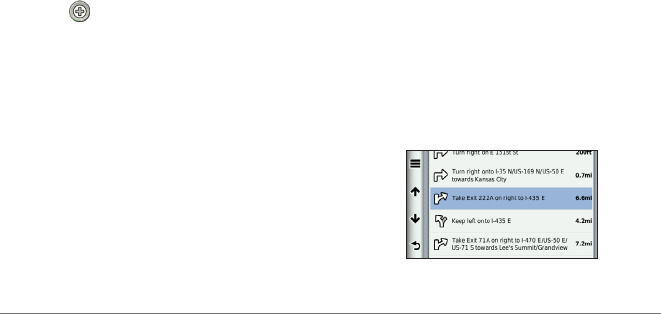
28 nüvi 3400 Series Owner’s Manual
Customizing Map Buttons
You can include up to three icons on the right
side of the main map.
1
Select Settings > Map and Vehicle > Map
Buttons.
2
Select an icon, and select OK.
3
Select .
4
Select a different icon.
Removing Buttons from the Map
You can remove all buttons from the right side
of the map.
1
Select Settings > Map and Vehicle > Map
Buttons.
2
Select an icon, and touch OK.
3
Select Save.
Changing the Map Dashboard
1
Select Settings > Map and Vehicle >
Dashboards.
2
Use the arrows to select a dashboard.
3
Select Save.
Viewing Turns
Viewing a List of Turns
When you are navigating a route, you can view
all of the turns and maneuvers for your entire
route and the distance between turns.
1
Select the text bar on the top of the map.
2
Select a turn.