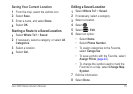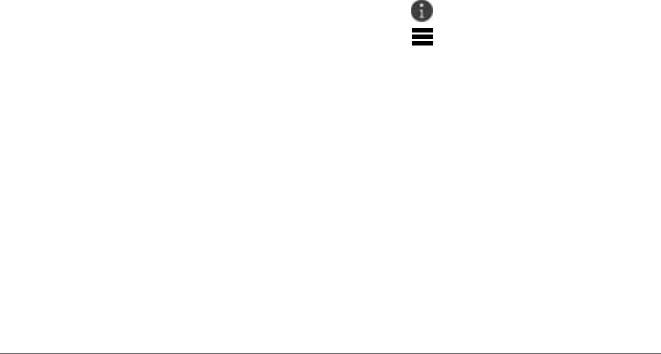
nüvi 3400 Series Owner’s Manual 15
Saving Your Current Location
1
From the map, select the vehicle icon.
2
Select Save.
3
Enter a name, and select Done.
4
Select OK.
Starting a Route to a Saved Location
1
Select Where To? > Saved.
2
If necessary, select a category, or select All
Categories.
3
Select a location.
4
Select Go!�
Editing a Saved Location
1
Select Where To? > Saved.
2
If necessary, select a category.
3
Select a location.
4
Select .
5
Select > Edit.
6
Select an option:
• Select Name.
• Select Phone Number.
• To assign categories to the Favorite,
select Categories.
• To save a photo with the Favorite, select
Assign Photo (page 42).
• To change the symbol used to mark the
Favorite on a map, select Change Map
Symbol.
7
Edit the information.
8
Select Done.