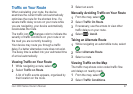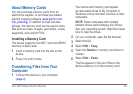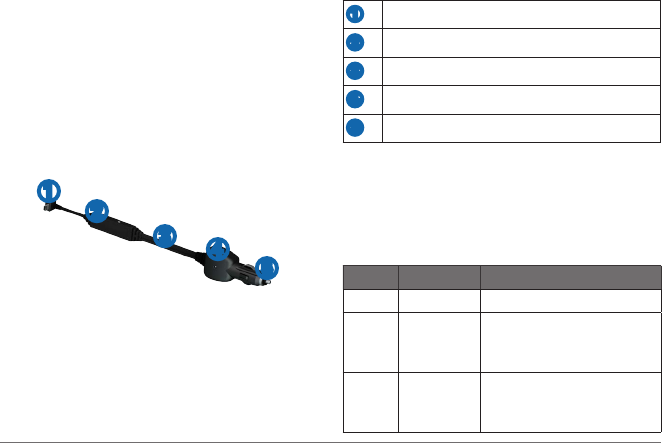
46 nüvi 3400 Series Owner’s Manual
Trafc Data
1
Connect the trafc receiver to an external
power source.
2
Connect the trafc receiver to the device.
NOTE: Heated (metallized) windshields could
degrade the performance of the trafc receiver.
Trafc Receiver
➊
➋
➌
➍
➎
➊
Mini-USB connector
➋
External antenna connector
➌
Internal antenna
➍
Power LED
➎
Vehicle power adapter
About the Trafc Icon
When you are receiving trafc information, a
trafc icon appears on the map. The trafc icon
changes color to indicate the severity of trafc
conditions.
Color Severity Meaning
Green Low Trafc is owing freely.
Yellow Medium Trafc is moving but there is
a delay. There is moderate
trafc congestion.
Red High Trafc is not moving or
moving slowly. There is a
severe delay.