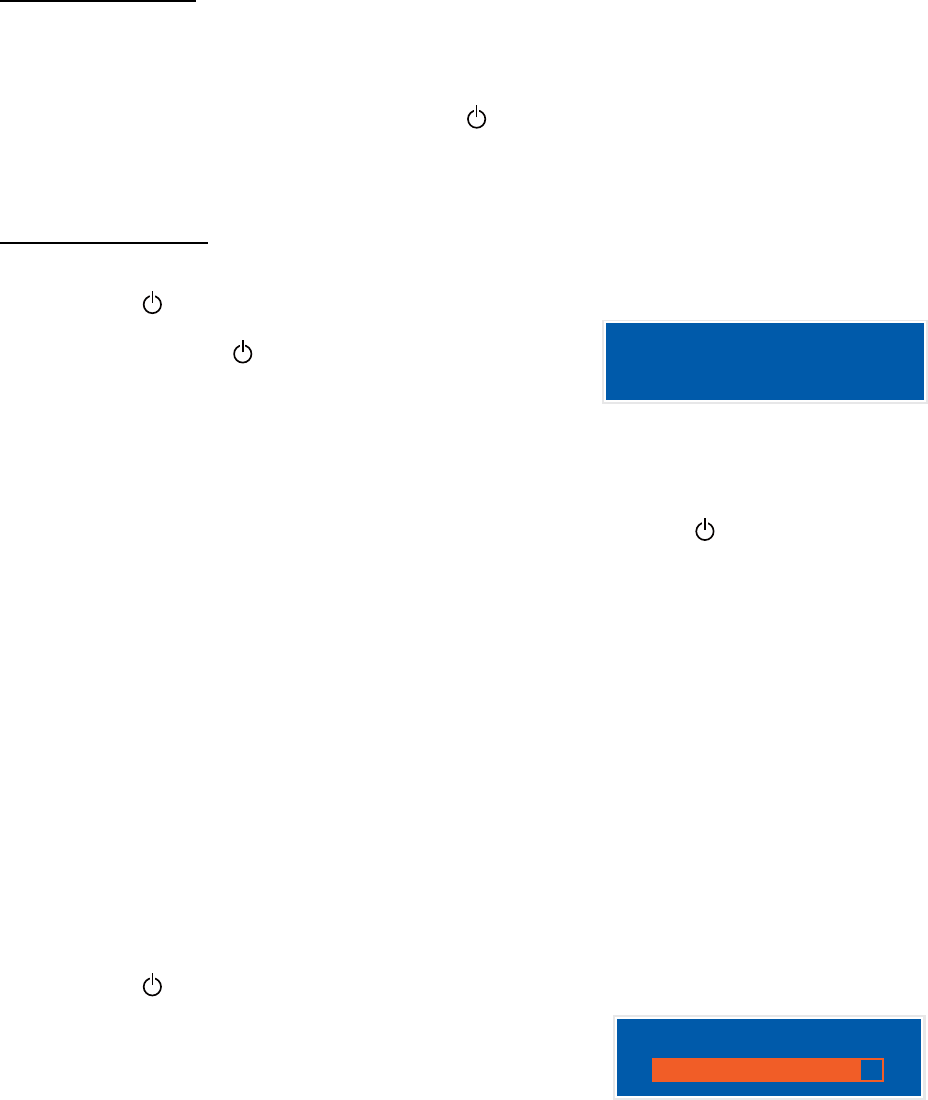
3. OPERATION
22
3.2 How to Turn the Power On/Off
This section shows how to turn on/off the display unit and the key lock function.
3.2.1 Turn on/off the power
How to turn on/off the power depends on the setting of the slide switch. The slide switch is set
when the display unit is installed. See section 1.7.
Note 1: When you restart the display unit, wait at least three seconds before powering the unit.
Note 2: The screen refreshes slower in low temperature ambient.
Slide switch “ON”
The external equipment connected to the DVI port (DVI-D1 or DVI-D2) can power on/off the dis-
play unit.
Note 1: You can not turn on the power with the /BRILL key on MU-150HD.
Note 2: When you connect the cables to both DVI-D1 and DVI-D2 ports, turn off the power of the
connected equipments to turn off the display unit.
Slide switch “OFF”
1. Press the /BRILL key to turn on the display unit.
2. Press and hold the /BRILL key for three seconds to
turn off the display unit. While you hold the key, the dis-
play shown right appears.
3.2.2 Lock the operation
You can lock the display unit to prevent operation. Any key (except the /BRILL key) will be in-
operative.
1. While you hold the PIP key, turn on the display unit. Press and hold the PIP key for more than
five seconds.
Note: When the slide switch is “ON”, turn on the connected external equipment while pressing
the PIP key to turn on the display unit.
2. To cancel the lock, turn off the display unit and then turn it on while you hold the PIP key.
Press and hold the PIP key more than five seconds.
3.3 How to Adjust the Display Brilliance
You can adjust the display brilliance as follows:
Note: The auto dimmer must be off to use this feature. See paragraph 3.6.1.
1. Press the /BRILL key momentarily to show the BRILL adjustment window.
The window shown right disappears if there is no opera-
tion for five seconds.
SHUT DOWN
This monitor will shut down in three seconds.
BRILL 46


















