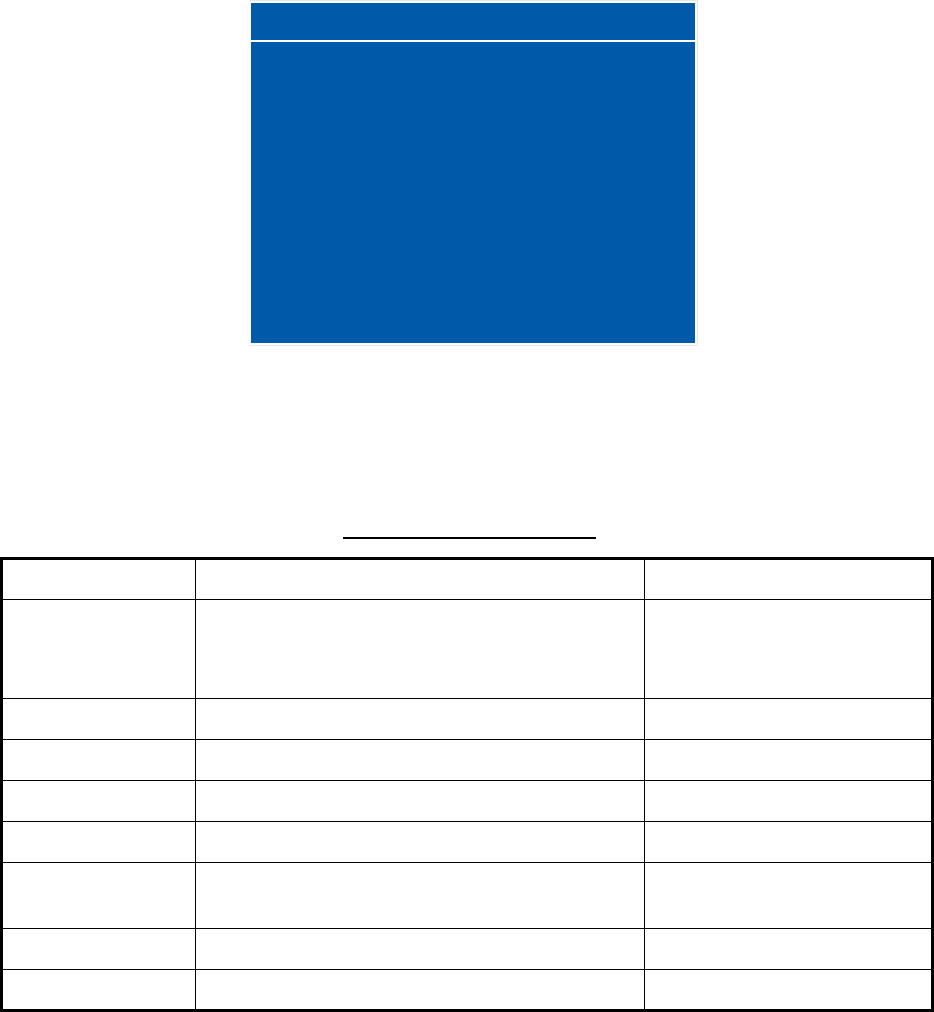
2. ADJUSTMENTS
18
2.2 Video Composite Signal Setting
You can adjust the VIDEO1, 2 or 3 signal from the VIDEO1, VIDEO2 and VIDEO3 ports separate-
ly. The VIDEO1, 2 or 3 signal is displayed in the PIP window also.
1. Select the signal to adjust at the DISP selection window.
2. Press the MENU key to show the menu.
3. Press the W or X key to select [VIDEO1], [VIDEO2] or [VIDEO3].
The same items are contained on [VIDEO1], [VIDEO2] and [VIDEO3] setting menus.
[VIDEO1] (2 or 3) setting menu
4. Press the S or T key to select the menu item to set.
5. Press the W or X key to adjust the setting.
6. Press the MENU key to close the menu.
VIDEO menu descriptions
(Refer to "RGB/DVI menu descriptions" on page 17.)
Menu item Function Setting
PIP_SIZE Adjusts the size of picture-in-picture window.
Note: This setting is available when the PIP
window is displayed.
1 (47 mm x 31 mm) to
10 (235 mm x 160 mm)
CONTRAST Increases or decreases the contrast level. 1 to 64
R_LEVEL Adjusts the red color level. 1 to 64
G_LEVEL Adjusts the green color level. 1 to 64
B_LEVEL Adjusts the blue color level. 1 to 64
TEMPERATURE Adjusts the color temperature. 5500K, 6500K, 7000K,
8000K
B STRETCH Emphasizes the black color. OFF, 1 to 10
W STRETCH Emphasizes the white color. OFF, 1 to 10
RGB DVI1 DVI2 VIDEO1 VIDEO2 VIDEO3 OSD SYSTEM
PIP_SIZE
CONTRAST
R_LEVEL
G
_LEVEL
B_LEVEL
TEMPERATURE
B STRETCH
W
STRETCH
5
32
31
31
31
7000K
OFF
OFF
(1~10)
(1~64)
(1~64)
(1~64)
(1~64)
(5500K/6500K/7000K/8000K)
(OFF, 1~10)
(OFF, 1~10)


















