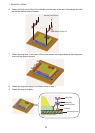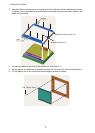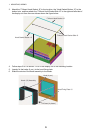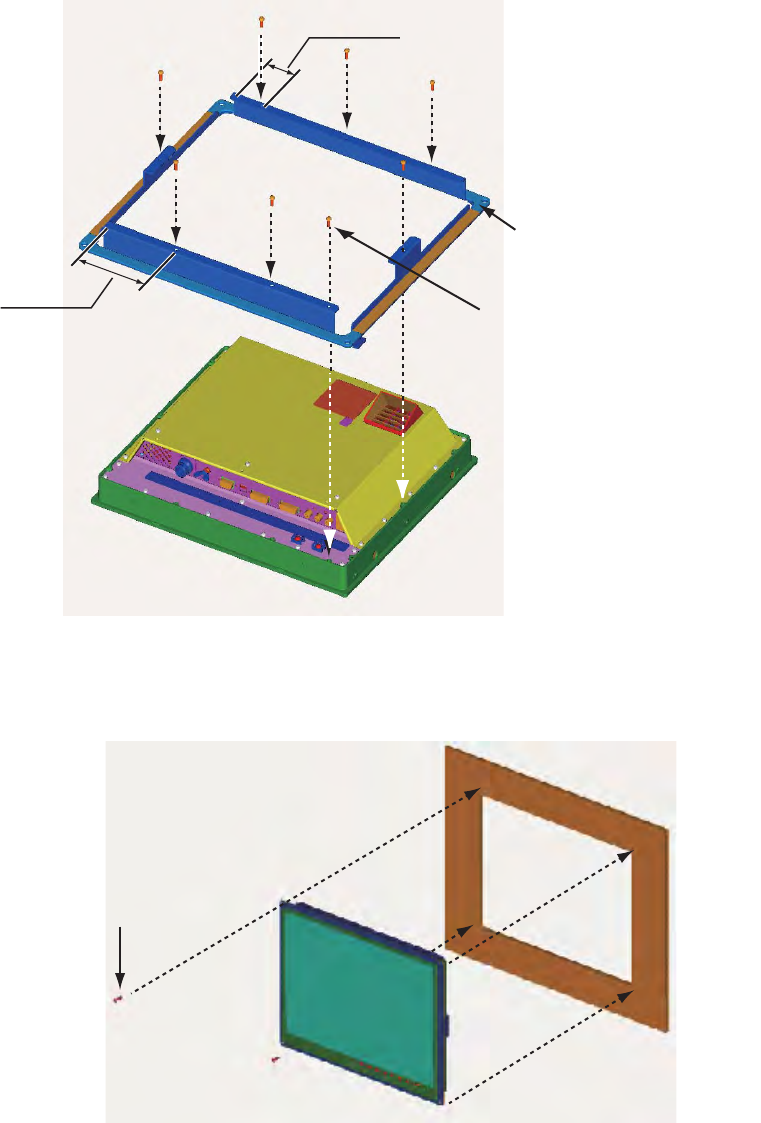
1. MOUNTING, WIRING
7
3. Attach the flush mounting panel to the display unit from the rear with the washer head screws
(8 places). Do not confuse the top and bottom of the panel and check that screw holes on the
panel and unit match.
4. Connect all cables at the back of the display unit. See section 1.7.
5. Set the display unit assembly prepared at the step 3 to the cutout for the mounting location.
6. Fix the display unit to the cutout with the self tapping screws (4 places).
Flush Mounting Panel (15)
Washer Head Screw
Narrow
Wide
Self Tapping Screw